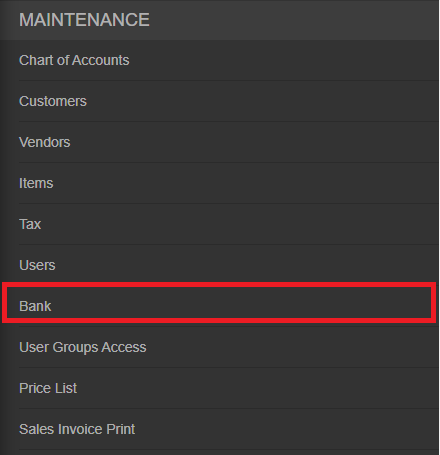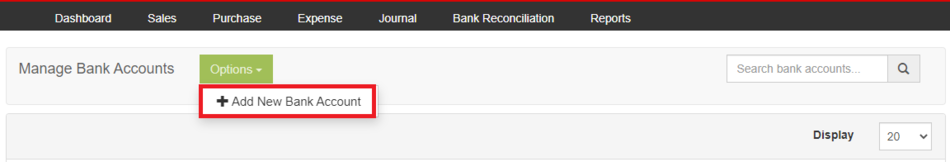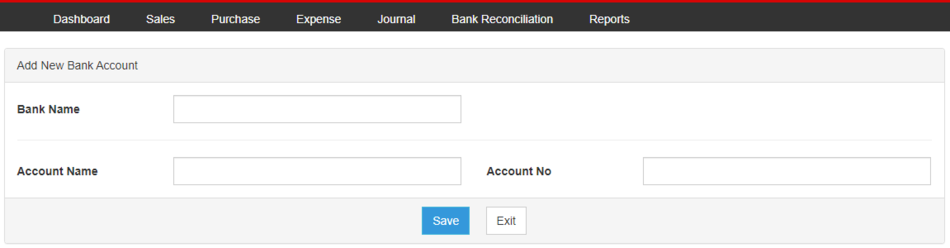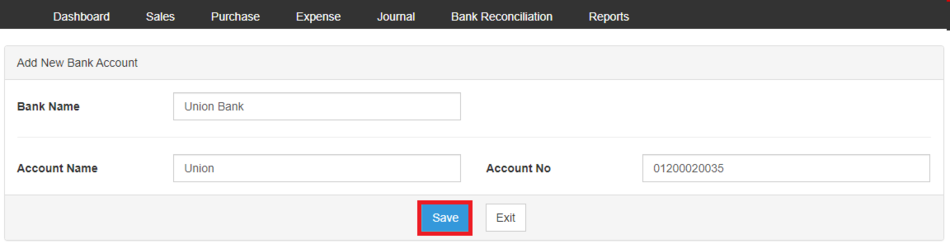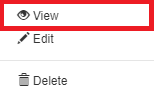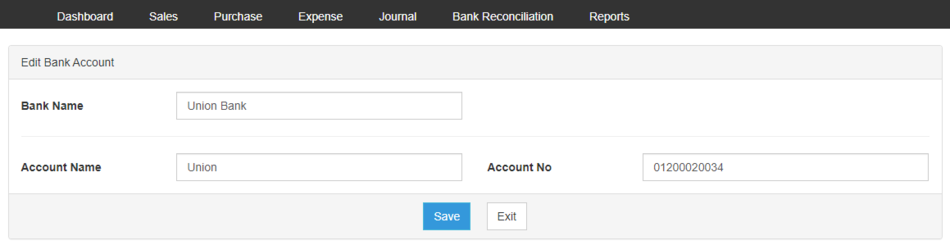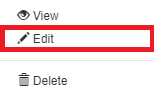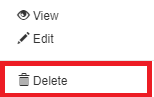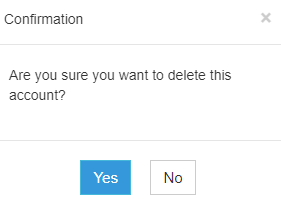You are viewing an old version of this page. Return to the latest version.
Difference between revisions of "Oojeema Pro Bank Job Aids"
(Tag: Visual edit) |
(Tag: 2017 source edit) |
||
| Line 1: | Line 1: | ||
| + | {{DISPLAYTITLE:Bank Aids}} | ||
| + | <div style="text-align: center;"> | ||
| + | [[Pro Bank|Bank]] | [[Pro Chart of Account|Chart of Account]] | [[Oojeema Pro Tax Job Aids|Tax Job Aids]] | ||
| + | </div><br /> | ||
==<span class="mw-headline" id="Users_Job_Aids" style="box-sizing: inherit;">Bank Job Aids</span>== | ==<span class="mw-headline" id="Users_Job_Aids" style="box-sizing: inherit;">Bank Job Aids</span>== | ||
Revision as of 14:07, 3 August 2021
Contents
Bank Job Aids
Managing Bank
Adding New Bank Account
- On the Main Menu, click the Gear Icon then choose Maintenance
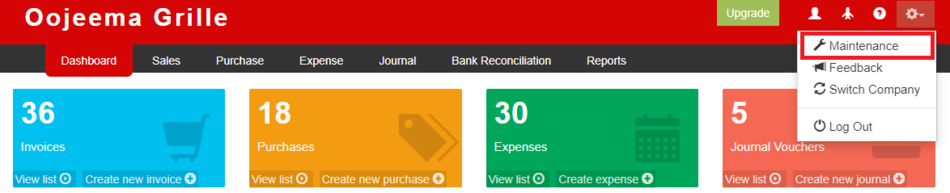
- Under Maintenance Side Bar, Click Bank
- Under Bank Menu, Click Options then choose New Bank Account
- Fill up the necessary fields
- Click Send
Viewing Bank Account
- On the Main Menu, click the Gear Icon then choose Maintenance
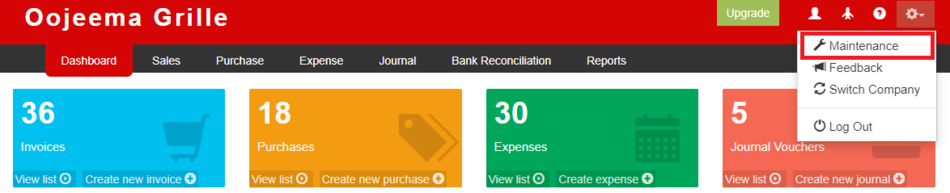
- Under Maintenance Side Bar, Click Bank
- Under Bank Menu, Select the Bank that needs to view its details, click the drop down arrow then choose View
- User has an option to Edit the record or Exit the viewing of record
Editing Bank Account
- On the Main Menu, click the Gear Icon then choose Maintenance
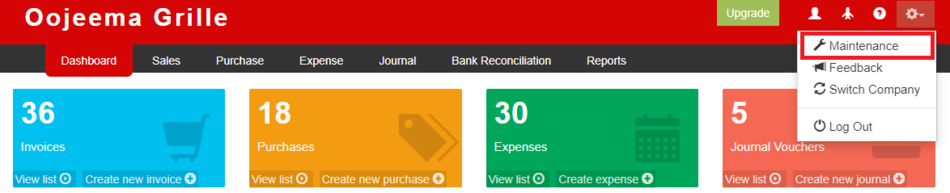
- Under Maintenance Side Bar, Click Bank
- Under Bank Menu, Select the Bank that needs to update its details, click the drop down arrow then choose Edit
- Update the necessary fields
- Click Save