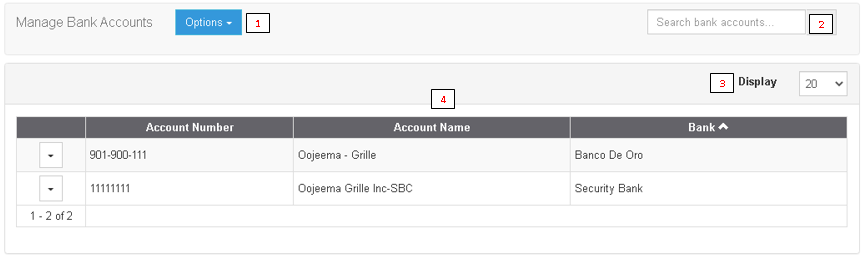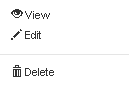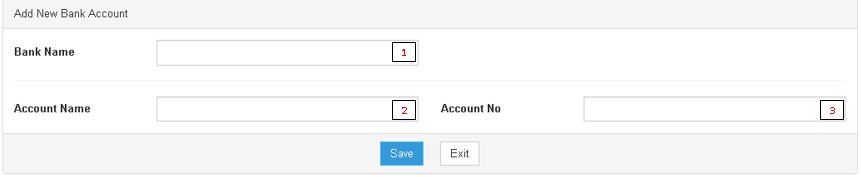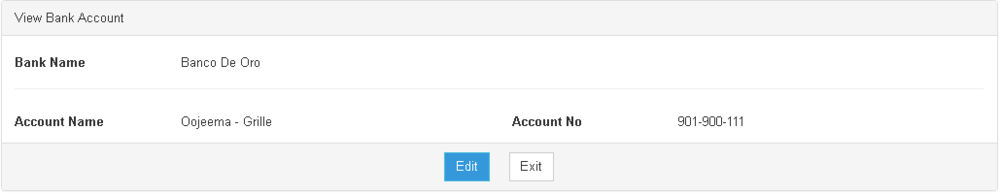No categories assigned
Bank
-
- Last edited 4 years ago by Gelo
-
Contents
Bank
This maintenance screen allows users to configure and add the Bank that they will used in transaction.
Notes:
- Bank Module can be used and reflected on the following Modules:
Bank Menu List
| Field | Description | Expected Output |
|---|---|---|
| 1. Options Menu | List of Options available when checking the Bank | Add Bank - Allows the user to add a Bank Record |
| 2. Search Bar | Allows the user to search for an Bank Record | Alphanumeric |
| 3. Display | Allows the user to filter the number of records to viewed on one page | 10/15/20/50/100 |
| 4. Bank Record List | List of Records of the Bank based from their Account Number, Account Name, Bank | Bank List from Bank Maintenance Module |
Bank Record Option List
- For further instructions on how to View, Edit or Delete a Bank Record, the user may visit the Bank Job aids which can be found here
Adding Bank Record
Notes:
- For further instructions on how to add a Bank record, the user may visit Bank Job Aids which can be found here
| Field | Description | Expected Output |
|---|---|---|
| 1.Bank Name | Name of the Bank | Alphanumeric |
| 2.Account Name | Account Name in the Bank Record | Text |
| 3.Account No | Account Number of the Bank | Numeric |
Bank View Record
Notes:
- User has an option to Edit or Exit the Bank Record
- For further instructions on how to View and Edit a Bank Record, the user may visit the Bank Maintenance Module which can be found here
| Modules | |
|---|---|
| Maintenance | Bank | Chart of Account | Tax |
| Sales | Sales | Sales and Service Invoice | Receive Payments |
| Purchase | Purchase | Purchase Order | Issue Payment |
| Expense | Expense | Expense Transaction | Issue Payment Expense |
| Job Aid Modules | |
| Maintenance Aids | Bank Job Aids | Chart of Accounts Job Aids | Items Job Aids | Tax Job Aids |
| Sales Aids | Sales Job Aids |
| Purchase Aids | Purchase Job Aids |
| Expense Aids | Expense Job Aids |