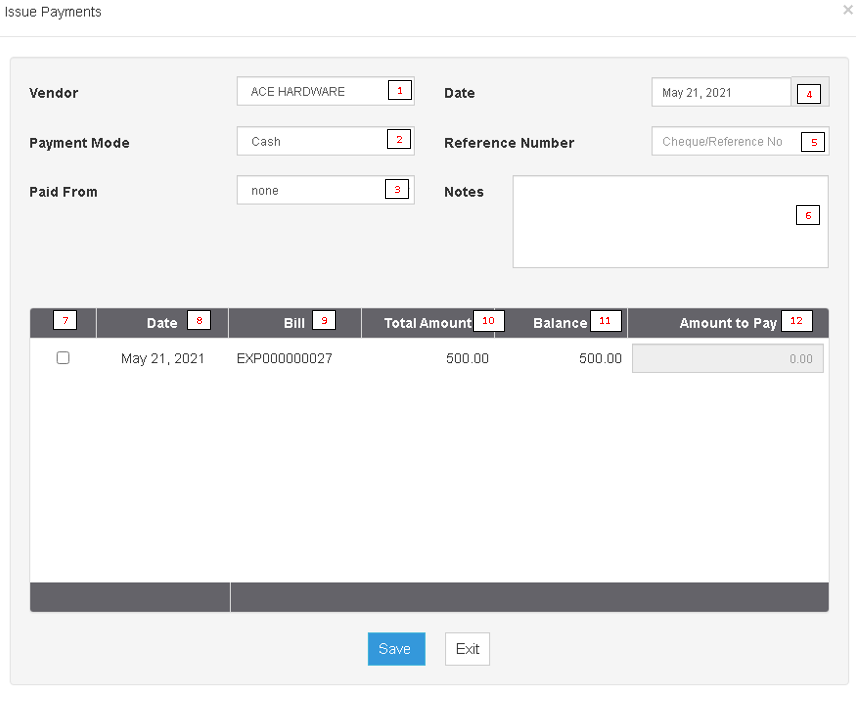You are viewing an old version of this page. Return to the latest version.
Difference between revisions of "Pro Issue Payment Expense"
(Tag: Visual edit) |
(Tag: 2017 source edit) |
||
| Line 1: | Line 1: | ||
{{DISPLAYTITLE:Expense Issue Payment}}<div style="text-align: center;"> | {{DISPLAYTITLE:Expense Issue Payment}}<div style="text-align: center;"> | ||
[[Pro Expense|Expense]] | [[Pro Expense Transaction|Expense Transaction]] | [[Pro Issue Payment Expense|Issue Payment Expense]] | [[Oojeema Pro Expense Job Aids|Expense Job Aids]] | [[Pro Expense|Expense]] | [[Pro Expense Transaction|Expense Transaction]] | [[Pro Issue Payment Expense|Issue Payment Expense]] | [[Oojeema Pro Expense Job Aids|Expense Job Aids]] | ||
| − | + | </div> | |
==Issue Payment== | ==Issue Payment== | ||
Allows the user to Issue Expense Payment to the Vendor. | Allows the user to Issue Expense Payment to the Vendor. | ||
| − | ===== <span class="mw-headline" id="Requirements_before_creating_a_Expense_Transaction" style="box-sizing: inherit;"><span class="mw-headline" id="Requirements_before_using_Expense_Module" style="box-sizing: inherit;"><span class="mw-headline" id="Requirements_before_using_Purchase_Module" style="box-sizing: inherit;"><span class="mw-headline" id="Requirements_before_using_Sales_Module" style="box-sizing: inherit;"><span class="mw-headline" id="Requirements_before_using_Sales_Quotation" style="box-sizing: inherit;">Requirements before Issuing Payment on a Expense Transaction</span></span></span></span></span> ===== | + | =====<span class="mw-headline" id="Requirements_before_creating_a_Expense_Transaction" style="box-sizing: inherit;"><span class="mw-headline" id="Requirements_before_using_Expense_Module" style="box-sizing: inherit;"><span class="mw-headline" id="Requirements_before_using_Purchase_Module" style="box-sizing: inherit;"><span class="mw-headline" id="Requirements_before_using_Sales_Module" style="box-sizing: inherit;"><span class="mw-headline" id="Requirements_before_using_Sales_Quotation" style="box-sizing: inherit;">Requirements before Issuing Payment on a Expense Transaction</span></span></span></span></span>===== |
| − | * The user should setup the following Maintenance Module in order to proceed on using the Purchase Module | + | *The user should setup the following Maintenance Module in order to proceed on using the Purchase Module |
| − | *# [[Pro Chart of Account|Chart of Account]] | + | *#[[Pro Chart of Account|Chart of Account]] |
| − | *# [[Pro Vendors|Vendors]] | + | *#[[Pro Vendors|Vendors]] |
| − | *# [[Pro Tax|Tax]] | + | *#[[Pro Tax|Tax]] |
| − | * For detailed instructions on how to setup the needed Maintenance Module, the user may visit the following Job Aid pages: | + | *For detailed instructions on how to setup the needed Maintenance Module, the user may visit the following Job Aid pages: |
| − | *# [[Oojeema Pro Chart of Accounts Job Aids|Chart of Accounts Job Aids]] | + | *#[[Oojeema Pro Chart of Accounts Job Aids|Chart of Accounts Job Aids]] |
| − | *# [[Oojeema Pro Vendors Job Aids|Vendors Job Aids]] | + | *#[[Oojeema Pro Vendors Job Aids|Vendors Job Aids]] |
| − | *# [[Oojeema Pro Tax Job Aids|Tax Aids]] | + | *#[[Oojeema Pro Tax Job Aids|Tax Aids]] |
<br />[[File:Pro Expense Issue Payment.png|center|thumb|856x856px|Expense Issue Payment]] | <br />[[File:Pro Expense Issue Payment.png|center|thumb|856x856px|Expense Issue Payment]] | ||
Latest revision as of 14:16, 29 July 2021
Issue Payment
Allows the user to Issue Expense Payment to the Vendor.
Requirements before Issuing Payment on a Expense Transaction
- The user should setup the following Maintenance Module in order to proceed on using the Purchase Module
- For detailed instructions on how to setup the needed Maintenance Module, the user may visit the following Job Aid pages:
| Field | Description | Expected Output |
|---|---|---|
| 1.Vendor | Vendor to issue a payment | Vendor List from Vendor Maintenance Module |
| 2.Payment Mode | Mode of Payment when issuing a payment | Cash / Cheque |
| 3.Payment From | Source of Payment | Bank List from Bank Maintenance Module |
| 4.Date | Date when the Payment is issued | Date |
| 5.Reference Number | Reference Number of the Issued Payment | Numeric |
| 6. Notes | Any Remarks or Descriptions on Issued Payment | Alphanumeric |
| 7.Check Box | Allows the user to choose one or more Expense Transaction to Pay | Tick/Untick |
| 8.Date(Purchase Transaction) | Date of the Purchase Order | Date |
| 9.Bill | Expense Transaction Reference | Auto-Generated when creating a Expense Transaction |
| 10.Total Amount | Total Amount to be paid from the Expense Transaction | Numeric |
| 11.Balance | Remaining Amount to be paid from the Expense Transaction | Numeric |
| 12.Amount to Pay | Amount desired to be paid by the user. It can be partial or whole | Numeric |
| Modules | |
|---|---|
| Expense | Purchase | Purchase Order | Issue Payment |
| Maintenance | Chart of Account | Vendors | Tax |
| Job Aid Modules | |
| Expense Aids | Oojeema Pro Expense Job Aids |
| Maintenance Aids | Chart of Accounts Job Aids | Vendors Job Aids | Tax Job Aids |