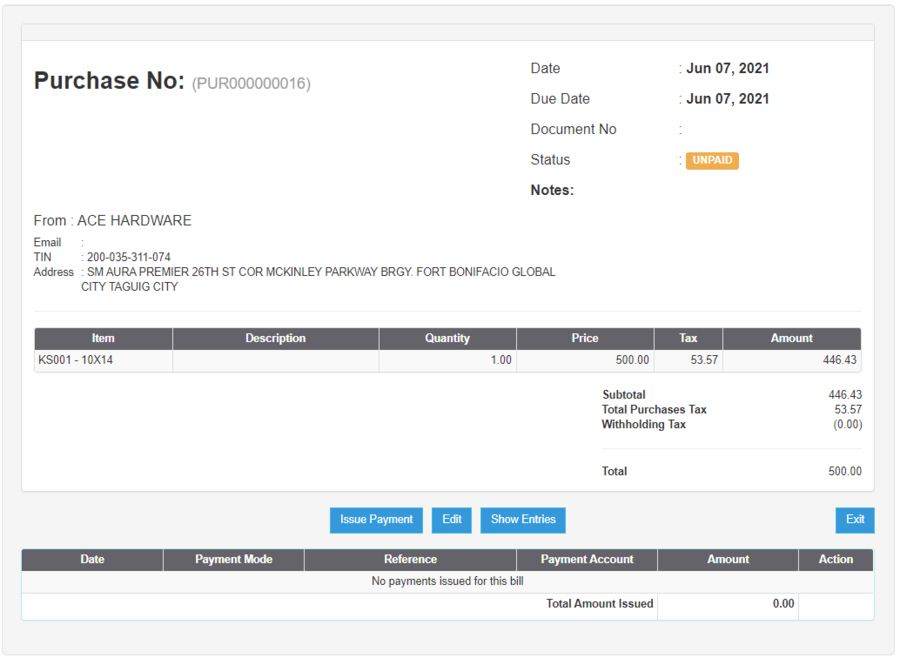You are viewing an old version of this page. Return to the latest version.
Difference between revisions of "Pro Item Tracking"
(Tag: Visual edit) |
(Tag: 2017 source edit) |
||
| Line 37: | Line 37: | ||
Notes: | Notes: | ||
| − | * For further instructions on how to Detailed list of Quantity Sold and Purchase, the user may visit the Item Tracking Job Aids which can be found [[Pro Item Tracking Job Aids|here]]<br /> | + | *For further instructions on how to Detailed list of Quantity Sold and Purchase, the user may visit the Item Tracking Job Aids which can be found [[Pro Item Tracking Job Aids|here]]<br /> |
=====Quantity Sold Detailed List===== | =====Quantity Sold Detailed List===== | ||
| Line 57: | Line 57: | ||
! colspan="2" style="background-color:rgb(234, 236, 240);text-align:center;" |'''Reports''' | ! colspan="2" style="background-color:rgb(234, 236, 240);text-align:center;" |'''Reports''' | ||
|- style="box-sizing: inherit;" | |- style="box-sizing: inherit;" | ||
| − | | style="" | | + | | style="" |Inventory Report |
| − | | style="" |[[Pro | + | | style="" |[[Pro Sales Report|Sales Report]]<nowiki> | </nowiki>[[Pro Purchase Report|Purchase Report]]<nowiki> | </nowiki>[[Pro Item Tracking|Item Tracking]] |
|- style="box-sizing: inherit;" | |- style="box-sizing: inherit;" | ||
! colspan="2" style="background-color:rgb(234, 236, 240);text-align:center;" |'''Reports Job Aid Aids''' | ! colspan="2" style="background-color:rgb(234, 236, 240);text-align:center;" |'''Reports Job Aid Aids''' | ||
|- style="box-sizing: inherit;" | |- style="box-sizing: inherit;" | ||
| − | | style="" | | + | | style="" |Inventory Report |
| − | | style="" |[[Pro | + | | style="" |[[Pro Sales Report Job Aids|Sales Report Job Aids]]<nowiki> | </nowiki>[[Pro Purchase Report Job Aids|Purchase Report Job Aids]]<nowiki> | </nowiki>[[Pro Item Tracking Job Aids|Item Tracking Job Aids]] |
|- style="box-sizing: inherit;" | |- style="box-sizing: inherit;" | ||
! colspan="2" style="background-color:rgb(234, 236, 240);text-align:center;" |'''Modules''' | ! colspan="2" style="background-color:rgb(234, 236, 240);text-align:center;" |'''Modules''' | ||
Latest revision as of 12:26, 12 August 2021
Contents
Item Tracking
Item Tracking Report allows the user to track the sale and purchases of the items in their company. This includes the quantity and amount sold as well as the quantity and amount purchased.
| Field | Description |
|---|---|
| 1.Record Filter | Set of filters for precise search of records |
| 2.Export (CSV) | Allows the user to Export the record into CSV spreadsheet |
| 3.Item | Name of Items in the report |
| 4.Quantity Sold | Number of items Sold based from the vouchers |
| 5.Amount Sold | Total amount sold based from the quantity of the item in respective vouchers |
| 6.Quantity Purchased | Number of items Purchased based from the vouchers |
| 7.Amount Purchased | Total amount purchased based from the quantity of the items in respective vouchers |
| 8. Net Quantity | Overall number of quantities based from sold minus the purchased quantity |
Notes:
- For further instructions on how to Detailed list of Quantity Sold and Purchase, the user may visit the Item Tracking Job Aids which can be found here
Quantity Sold Detailed List
Quantity Sold View Voucher
Quantity Purchase Detailed List
Quantity Purchase View Voucher
| Reports | |
|---|---|
| Inventory Report | Sales Report | Purchase Report | Item Tracking |
| Reports Job Aid Aids | |
| Inventory Report | Sales Report Job Aids | Purchase Report Job Aids | Item Tracking Job Aids |
| Modules | |
| Sales | Sales | Sales and Service Invoice | Receive Payments |
| Purchase | Purchase | Purchase Order | Issue Payment |
| Maintenance | Items |
| Job Aid Modules | |
| Sales Aids | Sales Job Aids |
| Purchase Aids | Purchase Job Aids |
| Maintenance Aids | Items Job Aids |