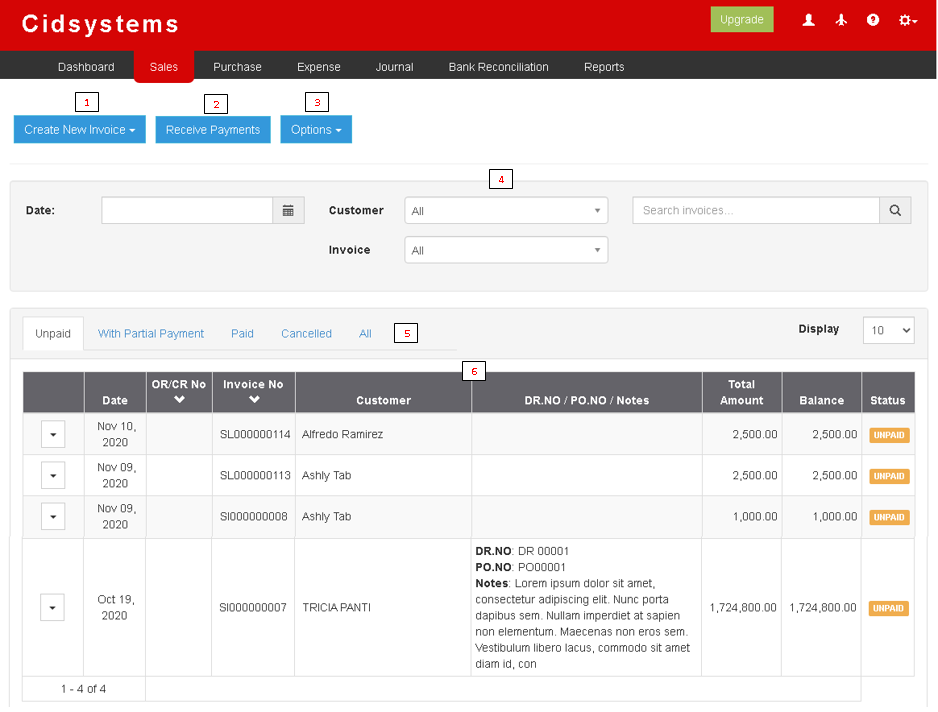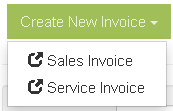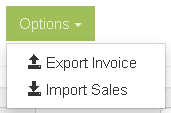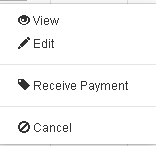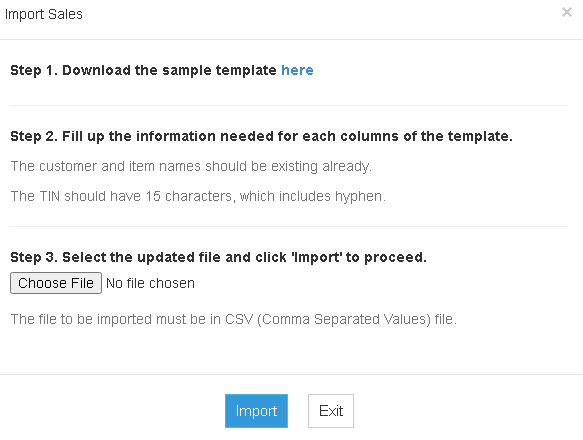You are viewing an old version of this page. Return to the latest version.
Difference between revisions of "Pro Sales"
(Tag: Visual edit) |
(Tag: Visual edit) |
||
| Line 5: | Line 5: | ||
Allows the users to create Sales Invoice and Service Invoice transactions as well as Receiving payments base from transactions. | Allows the users to create Sales Invoice and Service Invoice transactions as well as Receiving payments base from transactions. | ||
| − | ===== <span class="mw-headline" id="Requirements_before_using_Sales_Quotation" style="box-sizing: inherit;">Requirements before using Sales Module</span> ===== | + | =====<span class="mw-headline" id="Requirements_before_using_Sales_Quotation" style="box-sizing: inherit;">Requirements before using Sales Module</span>===== |
| − | * The user should setup the following Maintenance Module in order to proceed on using the Sales Module | + | *The user should setup the following Maintenance Module in order to proceed on using the Sales Module |
| − | *# [[Pro Customer|Customer]] | + | *#[[Pro Customer|Customer]] |
| − | *# [[Pro Items|Items]] | + | *#[[Pro Items|Items]] |
| − | *# [[Pro Price List|Price List]] | + | *#[[Pro Price List|Price List]] |
| − | *# [[Pro Tax|Tax]] | + | *#[[Pro Tax|Tax]] |
| − | * For detailed instructions on how to setup the needed Maintenance Module, the user may visit the following Job Aid pages: | + | *For detailed instructions on how to setup the needed Maintenance Module, the user may visit the following Job Aid pages: |
| − | *# [[Oojeema Pro Customers Job Aids|Customers Job Aids]] | + | *#[[Oojeema Pro Customers Job Aids|Customers Job Aids]] |
| − | *# [[Oojeema Pro Items Job Aids|Items Job Aids]] | + | *#[[Oojeema Pro Items Job Aids|Items Job Aids]] |
| − | *# [[Oojeema Pro Price List Job Aids|Price List Job Aids]] | + | *#[[Oojeema Pro Price List Job Aids|Price List Job Aids]] |
| − | *# [[Oojeema Pro Tax Job Aids|Tax Aids]] | + | *#[[Oojeema Pro Tax Job Aids|Tax Aids]] |
=====Sales Module Menu List===== | =====Sales Module Menu List===== | ||
| Line 60: | Line 60: | ||
[[File:Pro Record Option List.png|center|thumb|156x156px|Record Option List]]Notes: | [[File:Pro Record Option List.png|center|thumb|156x156px|Record Option List]]Notes: | ||
| − | * The user can only Edit, Receive Payment and Cancel the transaction if the status is still '''UNPAID.''' | + | *The user can only Edit, Receive Payment and Cancel the transaction if the status is still '''UNPAID.''' |
| − | ** Detailed steps on how to View, Edit and Cancel Invoice records can be found [[Oojeema Pro Sales Job Aids|here]] | + | **Detailed steps on how to View, Edit and Cancel Invoice records can be found [[Oojeema Pro Sales Job Aids|here]] |
====Import Sales Menu List==== | ====Import Sales Menu List==== | ||
| Line 69: | Line 69: | ||
The user should setup the following Maintenance Module in order to proceed on using the Sales Module | The user should setup the following Maintenance Module in order to proceed on using the Sales Module | ||
| − | # [[Pro Customer|Customer]] | + | #[[Pro Customer|Customer]] |
| − | # [[Pro Items|Items]] | + | #[[Pro Items|Items]] |
| − | # [[Pro Price List|Price List]] | + | #[[Pro Price List|Price List]] |
| − | # [[Pro Tax|Tax]] | + | #[[Pro Tax|Tax]] |
{| class="wikitable" style="box-sizing: inherit; border-collapse: collapse; border-spacing: 0px; background-color: rgb(248, 249, 250); font-size: 14px; color: rgb(34, 34, 34); margin: 1em 0px; border: 1px solid rgb(162, 169, 177); font-family: "Open Sans", Roboto, arial, sans-serif; font-style: normal; font-variant-ligatures: normal; font-variant-caps: normal; font-weight: 400; letter-spacing: normal; orphans: 2; text-align: start; text-transform: none; white-space: normal; widows: 2; word-spacing: 0px; -webkit-text-stroke-width: 0px; text-decoration-thickness: initial; text-decoration-style: initial; text-decoration-color: initial;" | {| class="wikitable" style="box-sizing: inherit; border-collapse: collapse; border-spacing: 0px; background-color: rgb(248, 249, 250); font-size: 14px; color: rgb(34, 34, 34); margin: 1em 0px; border: 1px solid rgb(162, 169, 177); font-family: "Open Sans", Roboto, arial, sans-serif; font-style: normal; font-variant-ligatures: normal; font-variant-caps: normal; font-weight: 400; letter-spacing: normal; orphans: 2; text-align: start; text-transform: none; white-space: normal; widows: 2; word-spacing: 0px; -webkit-text-stroke-width: 0px; text-decoration-thickness: initial; text-decoration-style: initial; text-decoration-color: initial;" | ||
| Line 93: | Line 93: | ||
|- style="box-sizing: inherit;" | |- style="box-sizing: inherit;" | ||
| style="" |Maintenance Aids | | style="" |Maintenance Aids | ||
| − | | style="" |[[Oojeema Pro Customers Job Aids|Customers Job Aids]]<nowiki> | </nowiki>[[Oojeema Pro Items Job Aids|Items Job Aids]]<nowiki> | </nowiki>[[Oojeema Pro Price List Job Aids|Price List Job Aids]]<nowiki> | </nowiki>[[Oojeema Pro Tax Job Aids|Tax Job Aids]] | + | | style="" |[[Oojeema Pro Customers Job Aids|Customers Job Aids]]<nowiki> | </nowiki>[[Oojeema Pro Items Job Aids|Items Job Aids]]<nowiki> | </nowiki>[[Oojeema Pro Price List Job Aids|Price List Job Aids]]<nowiki> | </nowiki>[[Oojeema Pro Tax Job Aids|Tax Job Aids]]<nowiki> | </nowiki>[[Oojeema Pro Sales Invoice Print Job Aids|Sales Invoice Print Job Aids]] |
|- style="box-sizing: inherit;" | |- style="box-sizing: inherit;" | ||
| style="" |Reports Aids | | style="" |Reports Aids | ||
Revision as of 13:29, 6 August 2021
Contents
Sales
Allows the users to create Sales Invoice and Service Invoice transactions as well as Receiving payments base from transactions.
Requirements before using Sales Module
- The user should setup the following Maintenance Module in order to proceed on using the Sales Module
- For detailed instructions on how to setup the needed Maintenance Module, the user may visit the following Job Aid pages:
Sales Module Menu List
| Field | Description |
|---|---|
| 1.Create New Invoice | Allows the user to create an Invoice Transaction. This can be a
|
| 2.Receive Payment | Allows the user to create a transaction for Paying Invoices. |
| 3.Options | Allows the user to Export or Import the list of Records |
| 4.Record Filter | Allows the user to set a specific filter options for precise searching of records |
| 5.Status Tab | Allows the user to set and filter the records based from its status. It can be
|
Create New Invoice Menu List
Options Menu List
Record Option List
Notes:
- The user can only Edit, Receive Payment and Cancel the transaction if the status is still UNPAID.
- Detailed steps on how to View, Edit and Cancel Invoice records can be found here
Import Sales Menu List
Notes:
The user should setup the following Maintenance Module in order to proceed on using the Sales Module
| Modules | |
|---|---|
| Sales | Sales and Service Invoice | Receive Payments |
| Maintenance | Customer | Items | Price List |Tax |
| Reports | Sales Journal | Sales Relief |
| Job Aid Modules | |
| Sales Aids | Sales Job Aids |
| Maintenance Aids | Customers Job Aids | Items Job Aids | Price List Job Aids | Tax Job Aids | Sales Invoice Print Job Aids |
| Reports Aids | Sales Journal Job Aids | Sales Relief Job Aids |