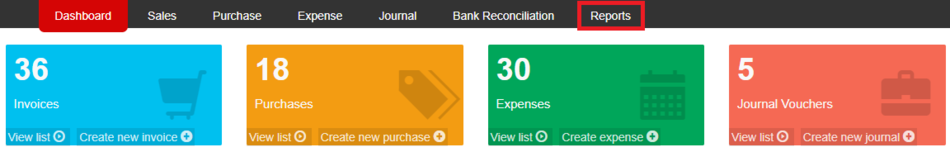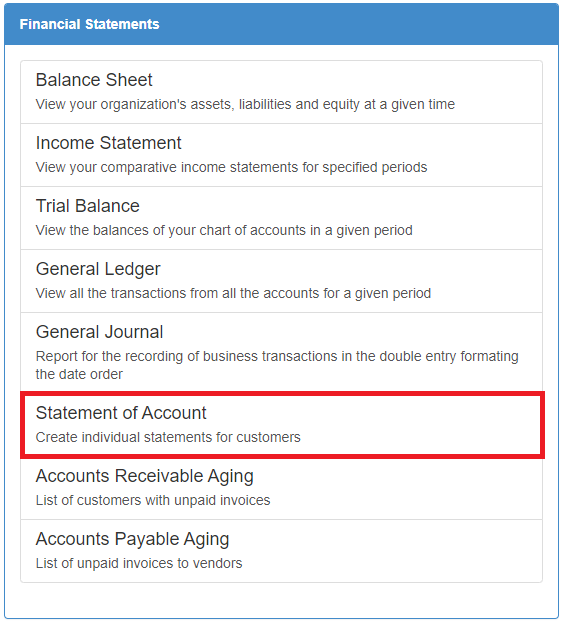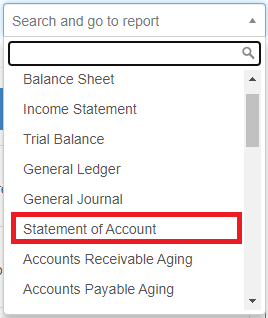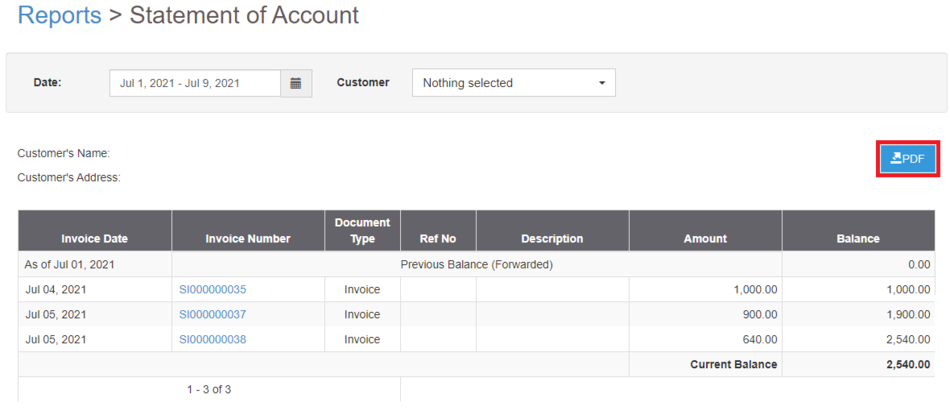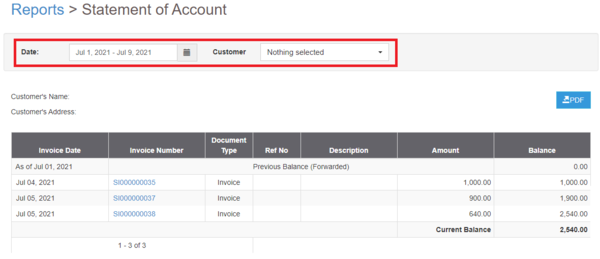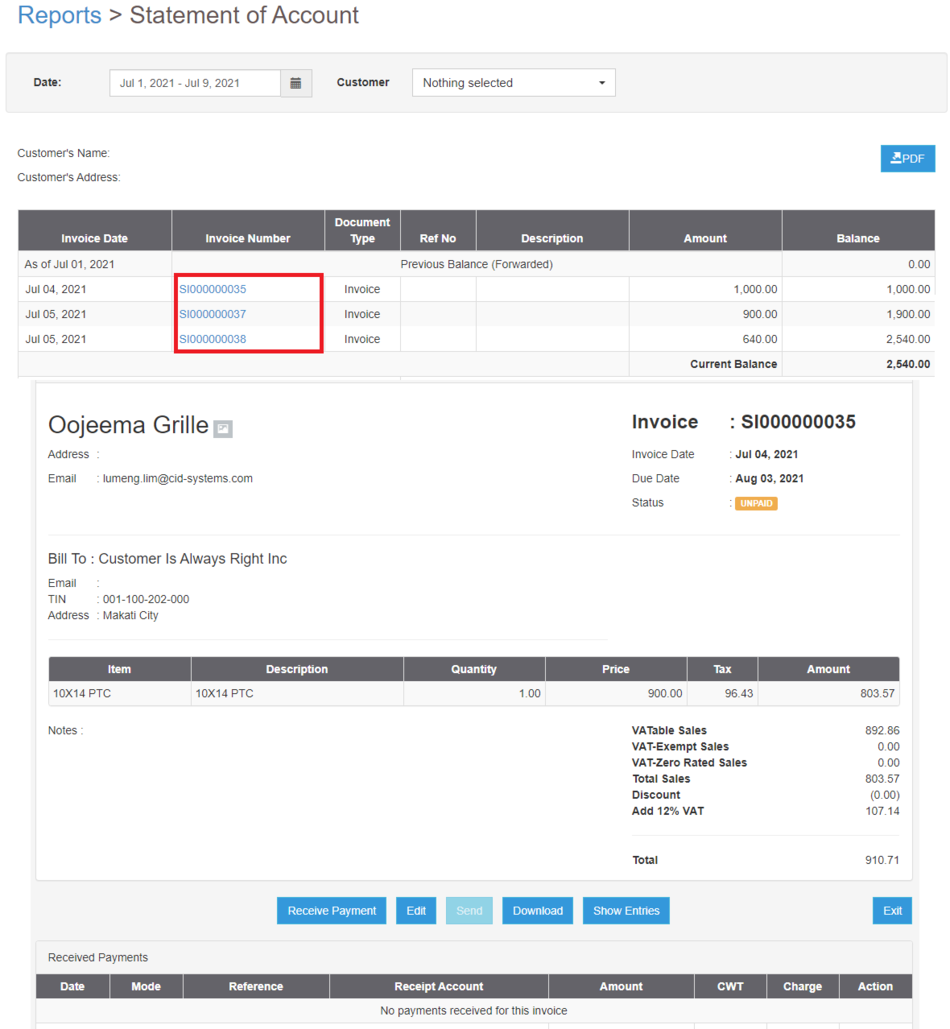No categories assigned
Statement of Account Job Aids
-
- Last edited 4 years ago by Gelo
-
Statement of Account Job Aids
Exporting Statement of Account
- Under Main Menu, Click Reports.
- Under Reports Menu, Go to Financial statements then click Statement of Account
- The user can also click the Search bar then look for Statement of Account
- The user can also click the Search bar then look for Statement of Account
- Click the PDF button to Extract the report into PDF File
- The user has an option to filter the record by Date range and Customer
- The user has an option to filter the record by Date range and Customer
Viewing Detailed Statement of Account Entries
- Under Main Menu, Click Reports
- Under Reports Menu, Go to Financial statements then click Statement of Account
- The user can also click the Search bar then look for Statement of Account
- Clicking the Voucher will redirect the user to the transaction.
| Reports | |
|---|---|
| Financial Statements | Balance Sheet | Income Statement | Trial Balance | General Ledger | General Journal | Statement of Account | Accounts Receivable Aging | Accounts Payable Aging |
| Reports Job Aid Aids | |
| Financial Statements | Balance Sheet Job Aids | Income Statement Job Aids | Trial Balance Job Aids | General Ledger Job Aids | General Journal Job Aids | Statement of Account Job Aids | Accounts Receivable Aging Job Aids | Accounts Payable Aging Job Aids |
| Modules | |
| Sales | Sales | Sales and Service Invoice | Receive Payments |
| Maintenance | Customer |
| Job Aid Modules | |
| Sales Aids | Sales Job Aids |
| Maintenance Aids | Customers Job Aids |