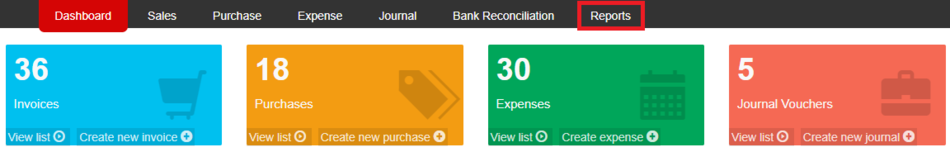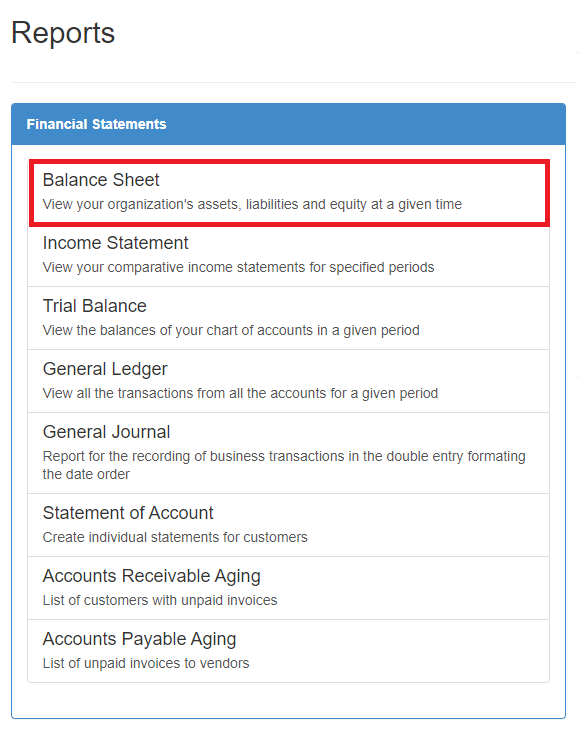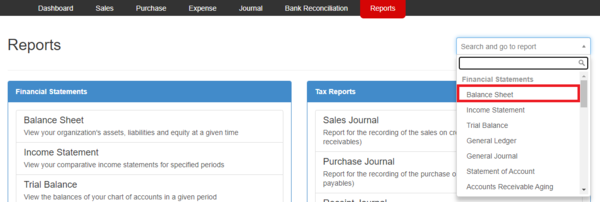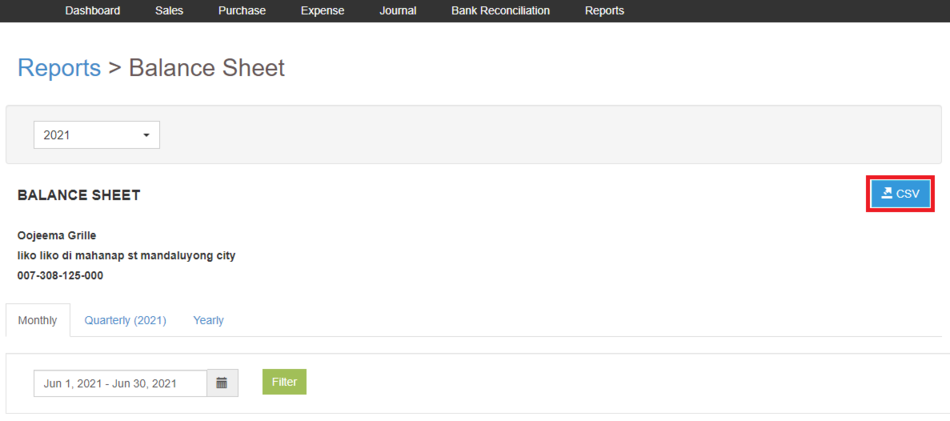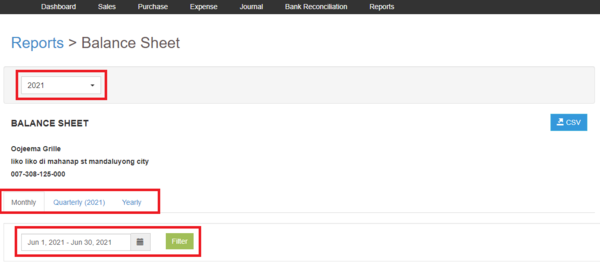No categories assigned
Balance Sheet Job Aids
-
- Last edited 4 years ago by Gelo
-
Balance Sheet Job Aids
Exporting Balance Sheet
- Under Main Menu, Click Reports
- Under Reports Menu, Go to Financial statements then click Balance Sheet
- The user can also click the Search bar then look for Balance Sheet
- The user can also click the Search bar then look for Balance Sheet
- Under Balance Sheet Menu, Click the CSV button to Extract the report into CSV Excel File
- The user has an option to filter the record by changing the year, Filtering the date range or click Balance Sheet Report Tab(Monthly, Quarterly, Yearly)
- The user has an option to filter the record by changing the year, Filtering the date range or click Balance Sheet Report Tab(Monthly, Quarterly, Yearly)
| Reports | |
|---|---|
| Financial Statements | Balance Sheet | Income Statement | Trial Balance | General Ledger | General Journal | Statement of Account | Accounts Receivable Aging | Accounts Payable Aging |
| Reports Job Aid Aids | |
| Financial Statements | Balance Sheet Job Aids | Income Statement Job Aids | Trial Balance Job Aids | General Ledger Job Aids | General Journal Job Aids | Statement of Account Job Aids | Accounts Receivable Aging Job Aids | Accounts Payable Aging Job Aids |
| Modules | |
| Sales | Sales | Sales and Service Invoice | Receive Payments |
| Purchase | Purchase | Purchase Order | Issue Payment |
| Expense | Expense | Expense Transaction | Issue Payment Expense |
| Maintenance | Bank | Chart of Account | Tax |
| Job Aid Modules | |
| Sales Aids | Sales Job Aids |
| Purchase Aids | Purchase Job Aids |
| Expense | Expense Job Aids |
| Maintenance Aids | Bank Job Aids | Chart of Accounts Job Aids | Tax Job Aids |