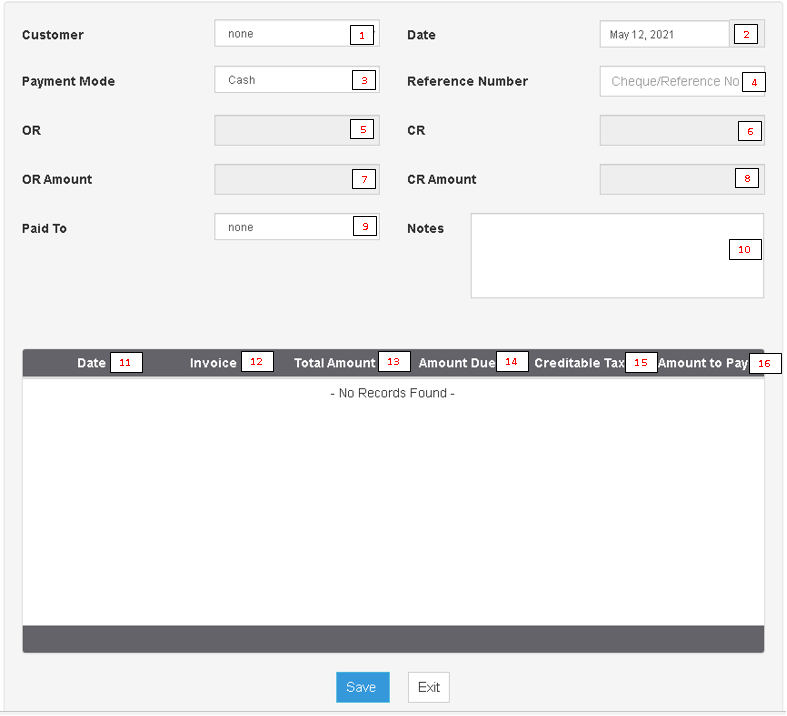You are viewing an old version of this page. Return to the latest version.
Version of 14:59, 14 May 2021 by Gelo
Difference between revisions of "Pro Receive Payments"
(Created page with "{{DISPLAYTITLE:Receive Payments}} == Receive Payments == Allows the user to create a transaction for Paying Invoices.<br /> File:Pro Receive Payment.png|center|thumb|787x78...") (Tag: Visual edit) |
(Tag: Visual edit) |
||
| Line 1: | Line 1: | ||
| − | {{DISPLAYTITLE:Receive Payments}} | + | {{DISPLAYTITLE:Receive Payments}}<div style="text-align: center;"> |
| − | + | [[Pro Sales|Sales]] | [[Pro Sales and Service Invoice|Sales and Service Invoice]] | [[Pro Receive Payments|Receive Payments]] | [[Oojeema Pro Sales Job Aids|Sales Module Aids]] | |
| − | == Receive Payments == | + | </div><br /> |
| + | ==Receive Payments== | ||
Allows the user to create a transaction for Paying Invoices.<br /> | Allows the user to create a transaction for Paying Invoices.<br /> | ||
[[File:Pro Receive Payment.png|center|thumb|787x787px|Receive Payment]] | [[File:Pro Receive Payment.png|center|thumb|787x787px|Receive Payment]] | ||
| Line 75: | Line 76: | ||
|Remaining amount to be paid in the transaction | |Remaining amount to be paid in the transaction | ||
|Numeric | |Numeric | ||
| + | |} | ||
| + | {| class="wikitable" style="box-sizing: inherit; border-collapse: collapse; border-spacing: 0px; background-color: rgb(248, 249, 250); font-size: 14px; color: rgb(34, 34, 34); margin: 1em 0px; border: 1px solid rgb(162, 169, 177); font-family: "Open Sans", Roboto, arial, sans-serif; font-style: normal; font-variant-ligatures: normal; font-variant-caps: normal; font-weight: 400; letter-spacing: normal; orphans: 2; text-align: start; text-transform: none; white-space: normal; widows: 2; word-spacing: 0px; -webkit-text-stroke-width: 0px; text-decoration-thickness: initial; text-decoration-style: initial; text-decoration-color: initial;" | ||
| + | |+ style="box-sizing: inherit; padding-top: 8px; padding-bottom: 8px; color: rgb(119, 119, 119); text-align: left; font-weight: bold;" |Categories: | ||
| + | ! colspan="2" style="background-color:rgb(234, 236, 240);text-align:center;" |'''Modules''' | ||
| + | |- style="box-sizing: inherit;" | ||
| + | | style="" |Sales | ||
| + | | style="" |[[Pro Sales|Sales]]<nowiki> | </nowiki>[[Pro Sales and Service Invoice|Sales and Service Invoice]]<nowiki> | </nowiki>[[Pro Receive Payments|Receive Payments]] | ||
| + | |- style="box-sizing: inherit;" | ||
| + | | style="" |Maintenance | ||
| + | | style="" |[[Pro Customer|Customer]]<nowiki> | </nowiki>[[Pro Discount Senior and PWD|Discount Senior and PWD]]<nowiki> | </nowiki>[[Pro Items|Items]]<nowiki> | </nowiki>[[Pro Price List|Price List]]<nowiki> |</nowiki>[[Pro Tax|Tax]] | ||
| + | |- | ||
| + | |Reports | ||
| + | |[[Pro Discount Senior and PWD]]<nowiki> | </nowiki>[[Pro Sales Journal|Sales Journal]]<nowiki> | </nowiki>[[Pro Sales Relief|Sales Relief]] | ||
| + | |- style="box-sizing: inherit;" | ||
| + | | colspan="2" style="vertical-align:middle;text-align:center;" |'''Job Aid Modules''' | ||
| + | |- style="box-sizing: inherit;" | ||
| + | | style="" |Sales Aids | ||
| + | | style="" |[[Oojeema Pro Sales Job Aids|Sales Job Aids]] | ||
| + | |- style="box-sizing: inherit;" | ||
| + | | style="" |Maintenance Aids | ||
| + | | style="" |[[Oojeema Pro Customers Job Aids|Customers Job Aids]]<nowiki> | </nowiki>[[Oojeema Pro Items Job Aids|Items Job Aids]]<nowiki> | </nowiki>[[Oojeema Pro Price List Job Aids|Price List Job Aids]]<nowiki> | </nowiki>[[Oojeema Pro Tax Job Aids|Tax Job Aids]] | ||
| + | |- style="box-sizing: inherit;" | ||
| + | | style="" |Reports Aids | ||
| + | | style="" |[[Pro Discount Senior and PWD Job Aids|Discount Senior and PWD Job Aids]]<nowiki> | </nowiki>[[Pro Sales Journal Job Aids|Sales Journal Job Aids]]<nowiki> | </nowiki>[[Pro Sales Relief Job Aids|Sales Relief Job Aids]] | ||
|} | |} | ||
Revision as of 12:45, 19 July 2021
Receive Payments
Allows the user to create a transaction for Paying Invoices.
| Field | Description | Expected Output |
|---|---|---|
| 1.Customer | Name of the Customer | Customer list from Customer Maintenance Module |
| 2.Date | Date when the payment is received | Date |
| 3.Payment Mode | Mode of Payment on the Transaction | Cash or Cheque |
| 4.Reference Number | Cheque or Reference number for the Transaction | Numeric |
| 5.OR | Official Receipt | Numeric |
| 6.CR | Collection Receipt | Numeric |
| 7.OR Amount | Official Receipt Amount | Numeric |
| 8.CR Amount | Collection Receipt Amount | Numeric |
| 9.Paid To | List on how to pay the Transaction | Bank List from Bank Maintenance Module |
| 10.Notes | Any descriptions or remarks on the Transaction | Alphanumeric |
| Record Summary | ||
| 11.Date | Date of the Transaction Record | Date |
| 12.Invoice | Invoice Reference Number of the Record | Alphanumeric(Auto-generated Invoice Number) |
| 13.Total Amount | Total Amount to be paid in the record | Numeric |
| 14.Amount Due | Remaining amount due to be paid in the record | Numeric |
| 15.Creditable Tax | Tax amount to be paid in the transaction | Numeric |
| 16.Amount to Pay | Remaining amount to be paid in the transaction | Numeric |
| Modules | |
|---|---|
| Sales | Sales | Sales and Service Invoice | Receive Payments |
| Maintenance | Customer | Discount Senior and PWD | Items | Price List |Tax |
| Reports | Pro Discount Senior and PWD | Sales Journal | Sales Relief |
| Job Aid Modules | |
| Sales Aids | Sales Job Aids |
| Maintenance Aids | Customers Job Aids | Items Job Aids | Price List Job Aids | Tax Job Aids |
| Reports Aids | Discount Senior and PWD Job Aids | Sales Journal Job Aids | Sales Relief Job Aids |