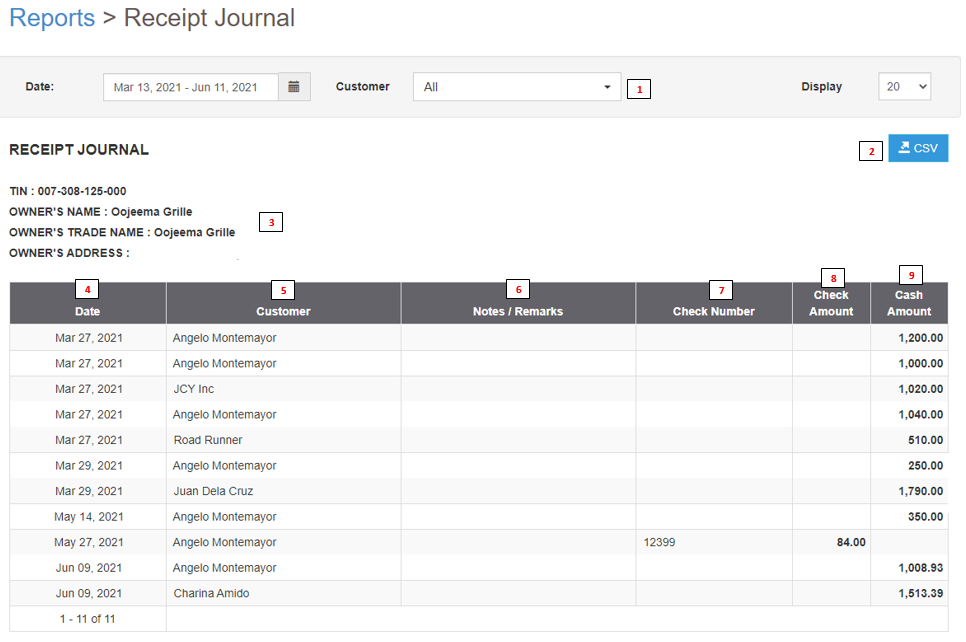Difference between revisions of "Pro Receipt Journal"
(Tag: Visual edit) |
(Tag: Visual edit) |
||
| Line 37: | Line 37: | ||
|}Notes: | |}Notes: | ||
| − | * For further Instructions on how to filter and Export Records, the user may visit Receipt Journal Job Aids which can be found [[Pro Receipt Journal Job Aids|here]] | + | *For further Instructions on how to filter and Export Records, the user may visit Receipt Journal Job Aids which can be found [[Pro Receipt Journal Job Aids|here]] |
{| class="wikitable" style="box-sizing: inherit; border-collapse: collapse; border-spacing: 0px; background-color: rgb(248, 249, 250); font-size: 14px; color: rgb(34, 34, 34); margin: 1em 0px; border: 1px solid rgb(162, 169, 177); font-family: "Open Sans", Roboto, arial, sans-serif; font-style: normal; font-variant-ligatures: normal; font-variant-caps: normal; font-weight: 400; letter-spacing: normal; orphans: 2; text-align: start; text-transform: none; white-space: normal; widows: 2; word-spacing: 0px; -webkit-text-stroke-width: 0px; text-decoration-thickness: initial; text-decoration-style: initial; text-decoration-color: initial;" | {| class="wikitable" style="box-sizing: inherit; border-collapse: collapse; border-spacing: 0px; background-color: rgb(248, 249, 250); font-size: 14px; color: rgb(34, 34, 34); margin: 1em 0px; border: 1px solid rgb(162, 169, 177); font-family: "Open Sans", Roboto, arial, sans-serif; font-style: normal; font-variant-ligatures: normal; font-variant-caps: normal; font-weight: 400; letter-spacing: normal; orphans: 2; text-align: start; text-transform: none; white-space: normal; widows: 2; word-spacing: 0px; -webkit-text-stroke-width: 0px; text-decoration-thickness: initial; text-decoration-style: initial; text-decoration-color: initial;" | ||
Latest revision as of 11:30, 23 August 2021
Receipt Journal
Receipt Journal refers to the recording report list of sales and receivables
| Field | Description |
|---|---|
| 1. Record Filter | Set of filter options for precise search of records |
| 2. Export CSV | Allows the user to Export record into CSV spreadsheet |
| 3. Company Details | Basic Information of the Company |
| 4. Date | Date of the Transaction |
| 5. Customer | Name of the Customer |
| 6. Notes / Remarks | Any notes/remarks/description on the Transaction |
| 7. Check Number | Check Reference number used in the receivable |
| 8. Check Amount | Amount issued in the Check if applicable |
| 9. Cash Amount | Amount issued in the Cash if applicable |
Notes:
- For further Instructions on how to filter and Export Records, the user may visit Receipt Journal Job Aids which can be found here
| Reports | |
|---|---|
| Tax Report | Sales Journal | Purchase Journal | Receipt Journal | Discount Senior and PWD | Disbursement Journal | BIR Form 0605 | BIR Form 0619E | BIR Form 2550M | BIR Form 2550Q | BIR Form 2551M | BIR Form 2551Q | BIR Form 1601E | BIR Form 1601EQ | BIR Form 1604E | Sales Relief | Purchase Relief |
| Reports Job Aid Aids | |
| Tax Report | Sales Journal Job Aids | Purchase Journal Job Aids | Receipt Journal Job Aids | Discount Senior and PWD Job Aids | Disbursement Journal Job Aids | BIR Form 0605 Job Aids | BIR Form 0619E Job Aids | BIR Form 1601E Job Aids | BIR Form 1601EQ Job Aids | BIR Form 1604E Job Aids | Sales Relief Job Aids | Purchase Relief Job Aids |
| Modules | |
| Sales | Sales | Sales and Service Invoice | Receive Payments |
| Maintenance | Customer |
| Job Aid Modules | |
| Sales Aids | Sales Job Aids |
| Maintenance Aids | Customers Job Aids |