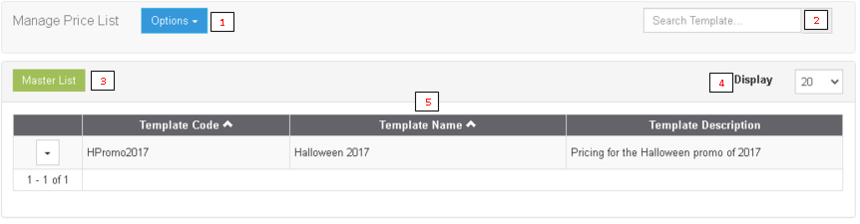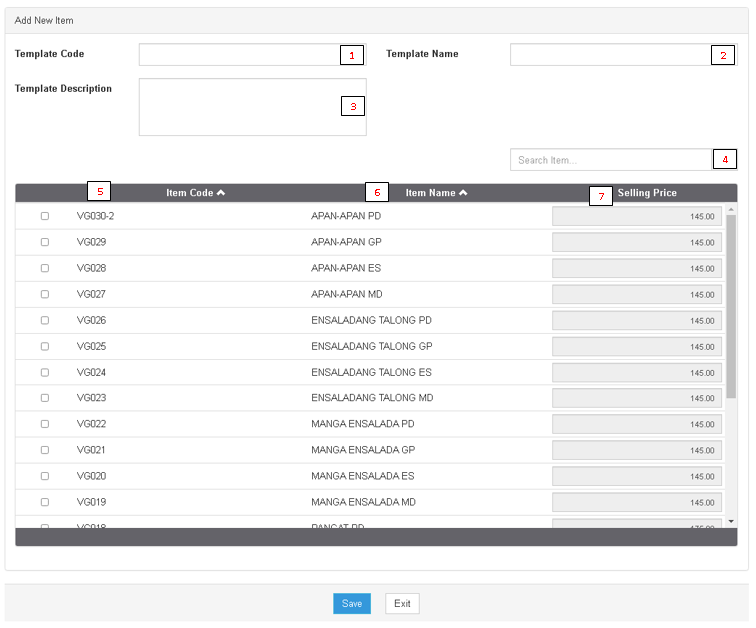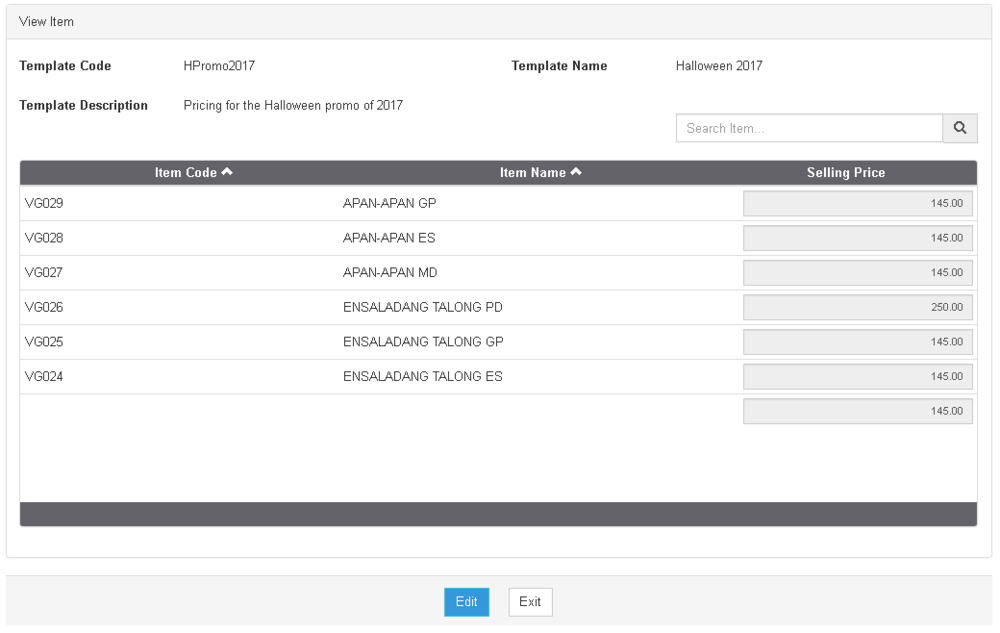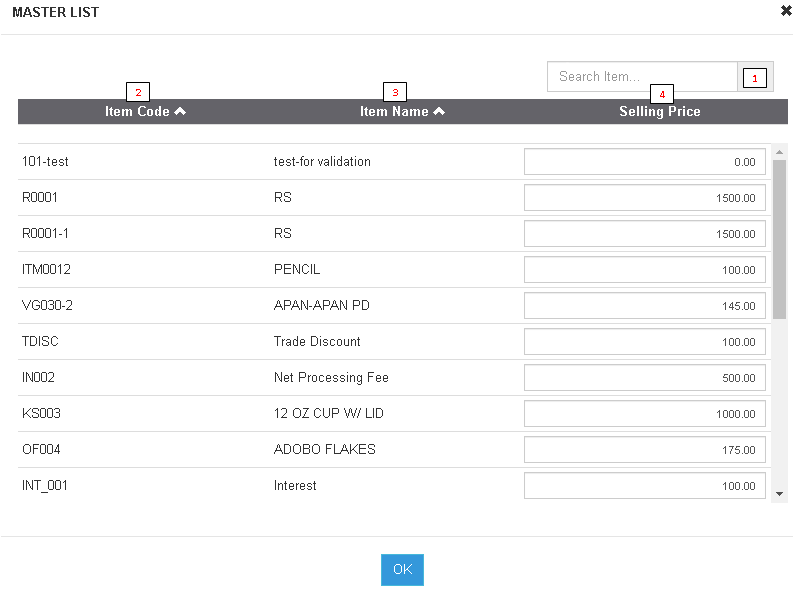You are viewing an old version of this page. Return to the latest version.
No categories assigned
Price List
-
- Last edited 4 years ago by Gelo
-
Contents
Price List
This maintenance screen allows the users to configure the prices of the items to be used in their transaction
Requirements before using Price List Module
- The user should setup the following Maintenance Module in order to proceed on using the Price List Module
- For detailed instructions on how to setup the needed Maintenance Module, the user may visit the following Job Aid pages:
Price List Main Menu
| Field | Description | Expected Output |
|---|---|---|
| 1. Options Menu | List of Options available when checking the Customer | Add Price List - Allows the user to add a Customer Record
Export Price List - Allows the user to export customer records to a spreadsheet |
| 2. Search Bar | Allows the user to search for an Account Record | Alphanumeric |
| 3. Master List | Allows the user to access the Master List of a specific Price List | Master List Menu |
| 4. Display | Allows the user to filter the number of records to viewed on one page | 10/15/20/50/100 |
| 5. Price List Record List | List of Records of the Customer based from their Template Code, Template Name and Template Description | Price List from Price List Maintenance Module |
Price List Options
Notes:
- For further instructions on how to Add and Export a Price List, the user may visit Price List Job Aids which can be found here
Price List Record Options
Notes:
- For further instructions on how to View, Edit, Delete or Tag Customer on a specific Price List record, the user may visit Price List Job Aids which can be found here
Adding Price List
| Field | Description | Expected Output |
|---|---|---|
| 1.Template Code | Unique Reference Code when creating a Price List Template | Alphanumeric |
| 2.Template Name | Name of the Template corresponds to its code | Alphanumeric |
| 3.Template Description | Description of the Price List Template | Alphanumeric |
| 4.Search Bar | Allows the user to search of a Particular Item Price | Alphanumeric |
| 5.Item Code | Unique Reference Code of an Item | Tick/Untick to enable Price edit |
| 6.Item Name | Name of an Item based from its Item Code | Alphanumeric(Based from Items Maintenance Module) |
| 7.Selling Price | Selling price of an Item | Price based from Master List |
Notes:
- For further instructions on how to Add and Export a Price List, the user may visit Price List Job Aids which can be found here
Price List View Record
Notes:
- User has an option to Edit or Exit the Price List View.
- For further instructions on how to Edit and View the Price List, the user may visit the Price List Job Aids which can be found here
Price Master List
Notes:
- For further instructions on how to apply price on the Master Price List, the user may visit the Price List Job Aids which can be found here
| Field | Description | Expected Output |
|---|---|---|
| 1.Search Bar | Allows the user to search for a specific Item | Alphanumeric |
| 2.Item Code | Unique Reference Code of an Item | Alphanumeric(Based from Items Maintenance Module) |
| 3.Item Name | Name of an Item corresponds on the Item Code | Alphanumeric(Based from Items Maintenance Module) |
| 4. Selling Price | Selling Price of an Item | Numeric |
| Modules | |
|---|---|
| Maintenance | Customer | Items | Price List |
| Sales | Sales | Sales and Service Invoice | Receive Payments |
| Purchase | Purchase | Purchase Order | Issue Payment |
| Job Aid Modules | |
| Maintenance Aids | Customers Job Aids | Items Job Aids |
| Sales Aids | Sales Job Aids |
| Purchase Aids | Purchase Job Aids |