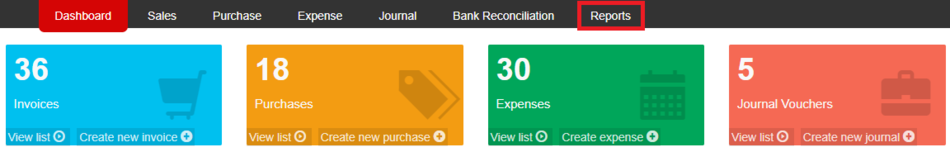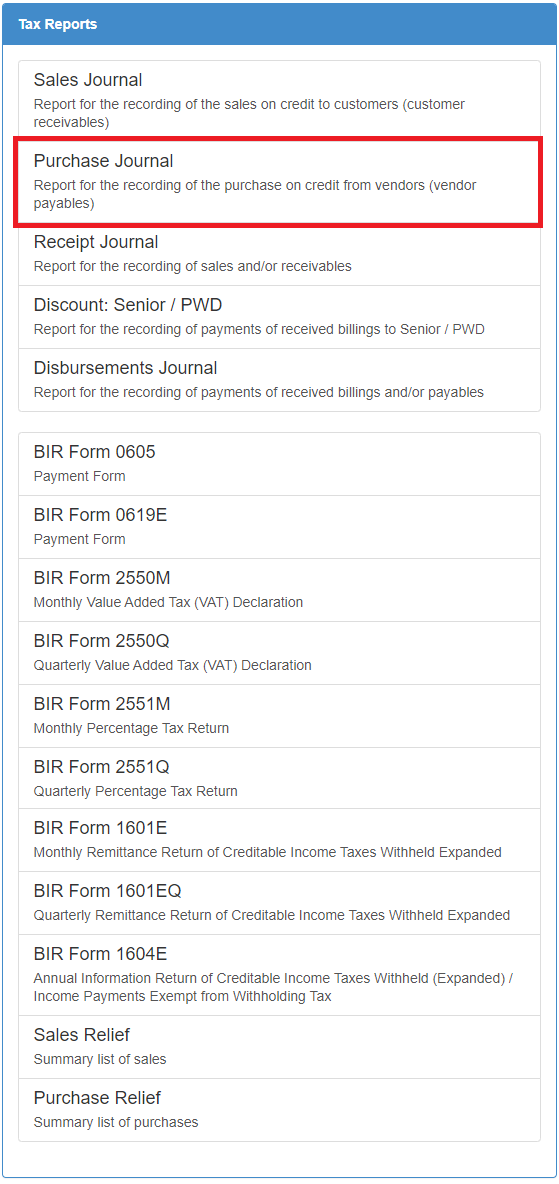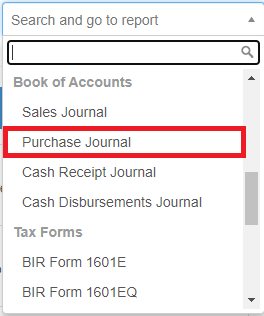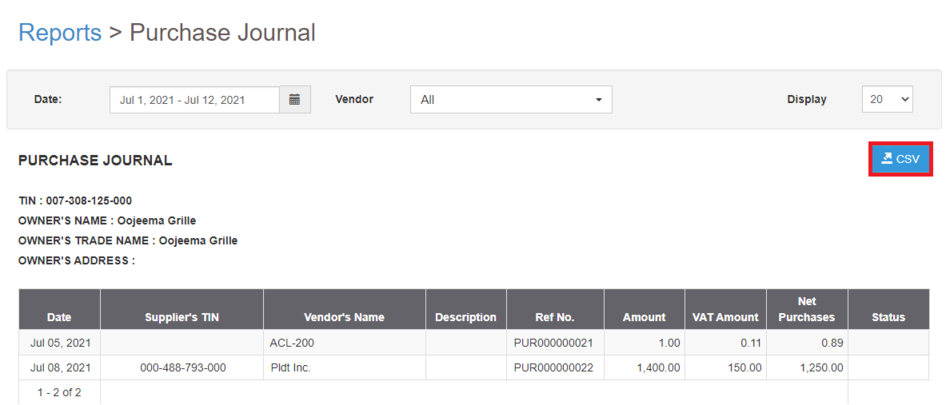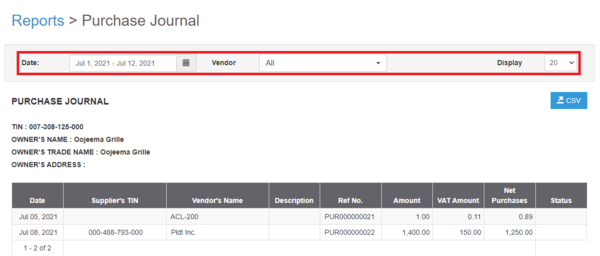Difference between revisions of "Pro Purchase Journal Job Aids"
(Tag: Visual edit) |
(Tag: Visual edit) |
||
| Line 26: | Line 26: | ||
| style="" |Purchase | | style="" |Purchase | ||
| style="" |[[Pro Purchase|Purchase]]<nowiki> | </nowiki>[[Pro Purchase Order|Purchase Order]]<nowiki> | </nowiki>[[Pro Issue Payment|Issue Payment]] | | style="" |[[Pro Purchase|Purchase]]<nowiki> | </nowiki>[[Pro Purchase Order|Purchase Order]]<nowiki> | </nowiki>[[Pro Issue Payment|Issue Payment]] | ||
| + | |- style="box-sizing: inherit;" | ||
| + | | style="" |Expense | ||
| + | | style="" |[[Pro Expense|Expense]]<nowiki> | </nowiki>[[Pro Expense Transaction|Expense Transaction]]<nowiki> | </nowiki>[[Pro Issue Payment Expense|Issue Payment Expense]] | ||
|- style="box-sizing: inherit;" | |- style="box-sizing: inherit;" | ||
| style="" |Maintenance | | style="" |Maintenance | ||
| − | | style="" | | + | | style="" |[[Pro Tax|Tax]]<nowiki> | </nowiki>[[Pro Vendors|Vendors]] |
|- style="box-sizing: inherit;" | |- style="box-sizing: inherit;" | ||
| colspan="2" style="vertical-align:middle;text-align:center;" |'''Job Aid Modules''' | | colspan="2" style="vertical-align:middle;text-align:center;" |'''Job Aid Modules''' | ||
| Line 34: | Line 37: | ||
| style="" |Purchase Aids | | style="" |Purchase Aids | ||
| style="" |[[Oojeema Pro Purchase Job Aids|Purchase Job Aids]] | | style="" |[[Oojeema Pro Purchase Job Aids|Purchase Job Aids]] | ||
| + | |- style="box-sizing: inherit;" | ||
| + | | style="" |Expense Aids | ||
| + | | style="" |[[Oojeema Pro Expense Job Aids|Expense Job Aids]] | ||
|- style="box-sizing: inherit;" | |- style="box-sizing: inherit;" | ||
| style="" |Maintenance Aids | | style="" |Maintenance Aids | ||
| − | | style="" | | + | | style="" |[[Oojeema Pro Tax Job Aids|Tax Job Aids]]<nowiki> | </nowiki>[[Oojeema Pro Vendors Job Aids|Vendors Job Aids]] |
|} | |} | ||
Latest revision as of 13:08, 13 August 2021
Purchase Journal Job Aids
Exporting Purchase Journal
- Under Main Menu, Click Reports
- Under Reports Menu, Go to Tax Reports then click Purchase Journal
- The user can also click the Search bar then look for Purchase Journal
- The user can also click the Search bar then look for Purchase Journal
- Click the CSV button to Extract the report into CSV Excel File
- The user has an option to filter the record by Vendor, Date Range and Item Display
- The user has an option to filter the record by Vendor, Date Range and Item Display
| Reports | |
|---|---|
| Tax Reports | Sales Journal | Purchase Journal | Receipt Journal | Discount Senior and PWD | Disbursement Journal | BIR Form 0605 | BIR Form 0619E | BIR Form 2550M | BIR Form 2550Q | BIR Form 2551M | BIR Form 2551Q | BIR Form 1601E | BIR Form 1601EQ | BIR Form 1604E | Sales Relief | Purchase Relief |
| Reports Job Aid Aids | |
| Tax Reports | Sales Journal Job Aids | Purchase Journal Job Aids | Receipt Journal Job Aids | Discount Senior and PWD Job Aids | Disbursement Journal Job Aids | BIR Form 0605 Job Aids | BIR Form 0619E Job Aids | BIR Form 1601E Job Aids | BIR Form 1601EQ Job Aids | BIR Form 1604E Job Aids | Sales Relief Job Aids | Purchase Relief Job Aids |
| Modules | |
| Purchase | Purchase | Purchase Order | Issue Payment |
| Expense | Expense | Expense Transaction | Issue Payment Expense |
| Maintenance | Tax | Vendors |
| Job Aid Modules | |
| Purchase Aids | Purchase Job Aids |
| Expense Aids | Expense Job Aids |
| Maintenance Aids | Tax Job Aids | Vendors Job Aids |