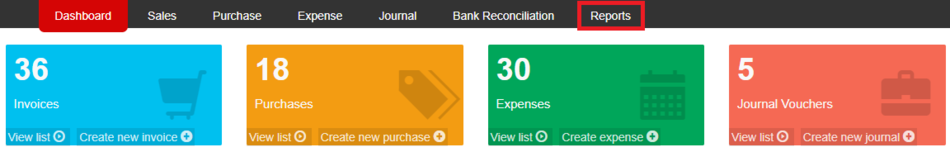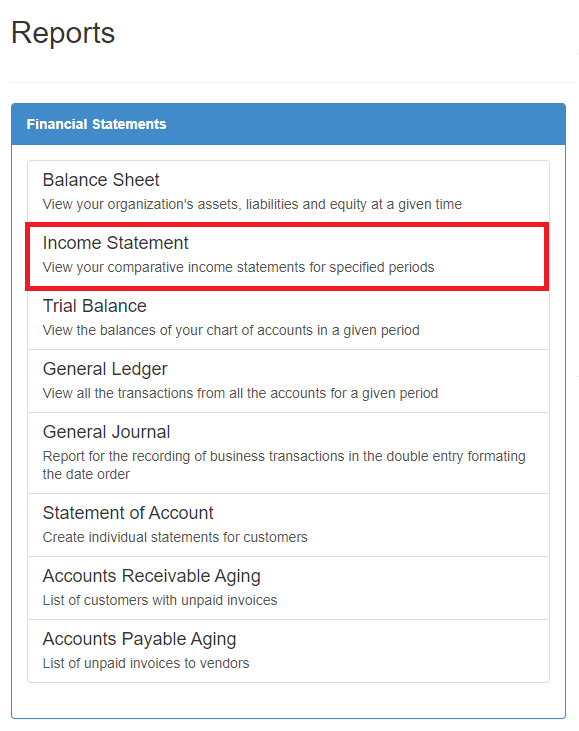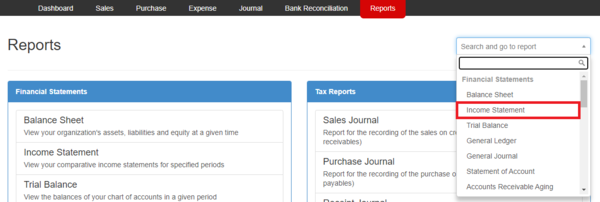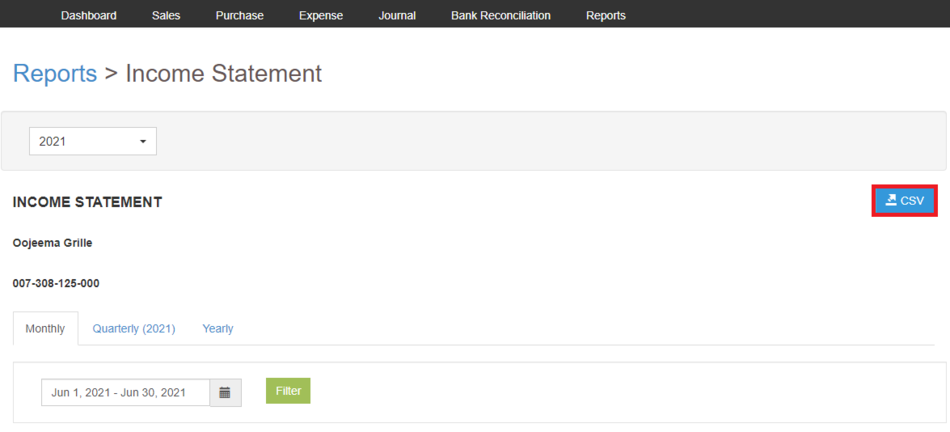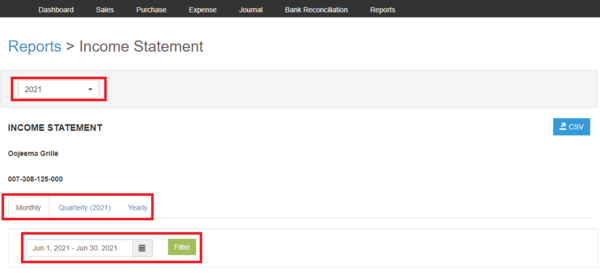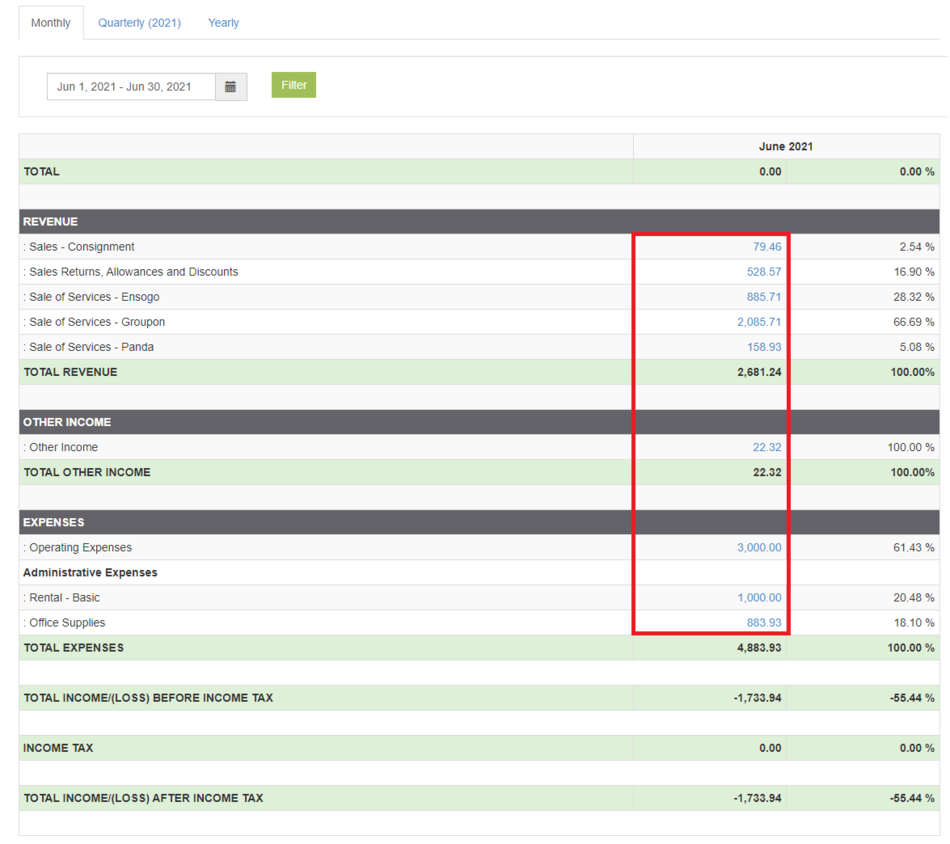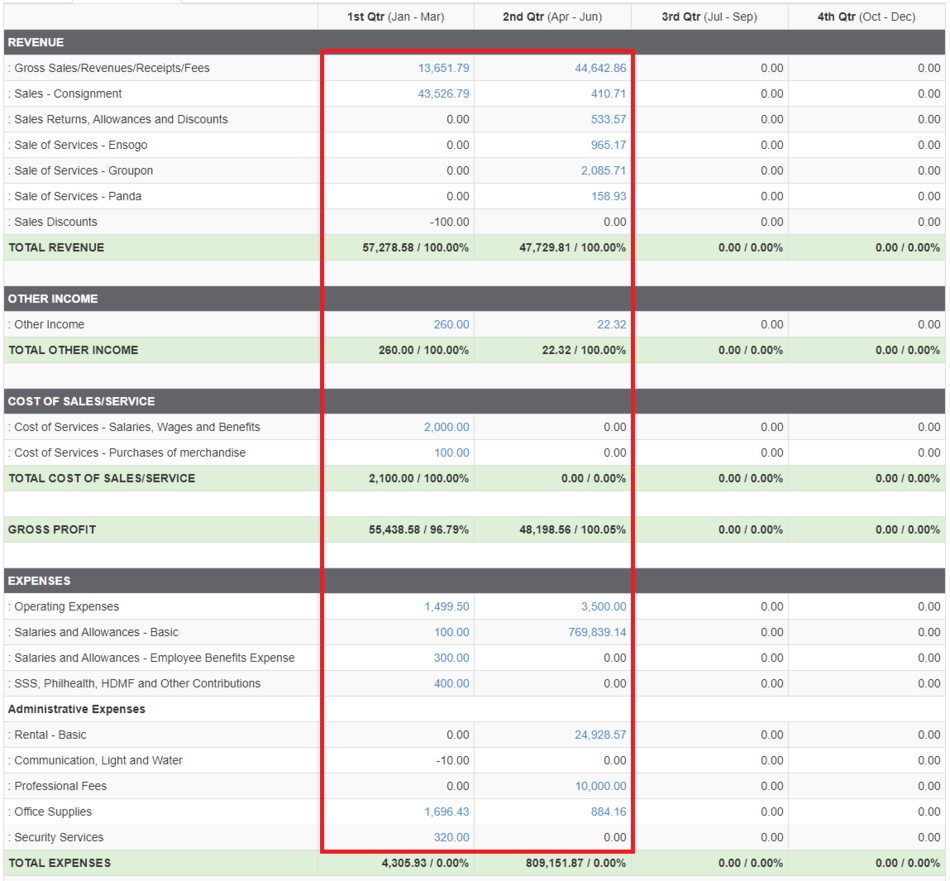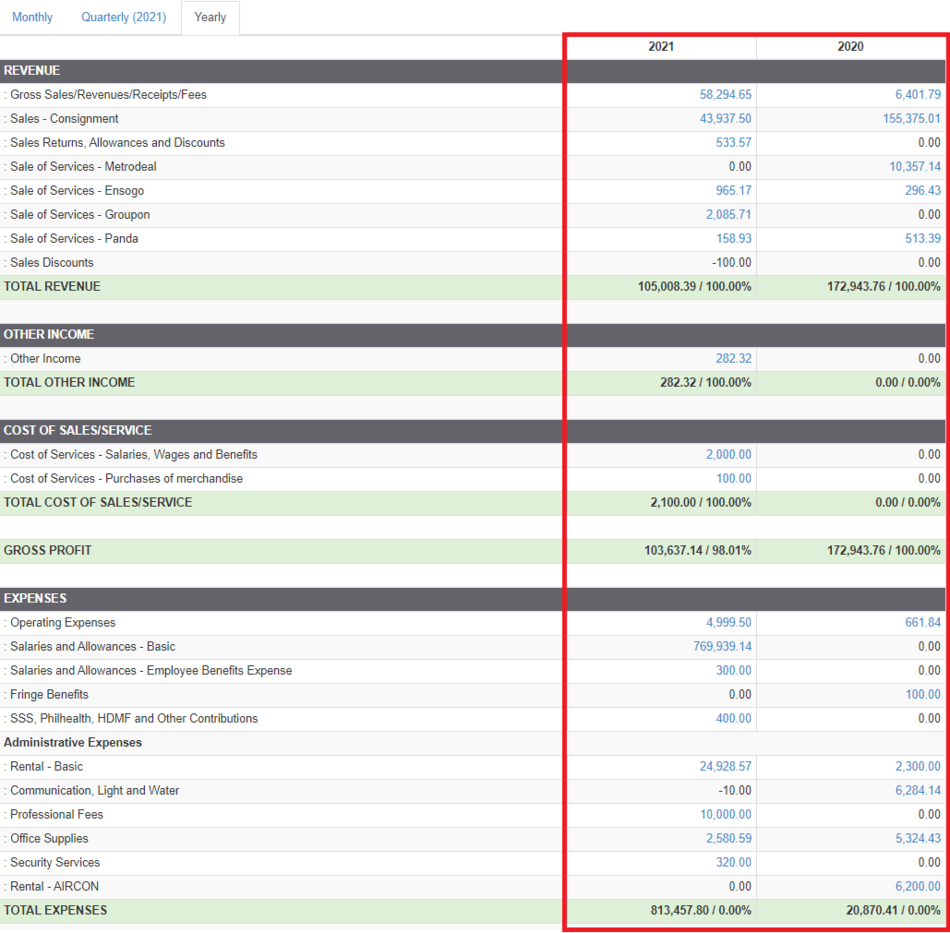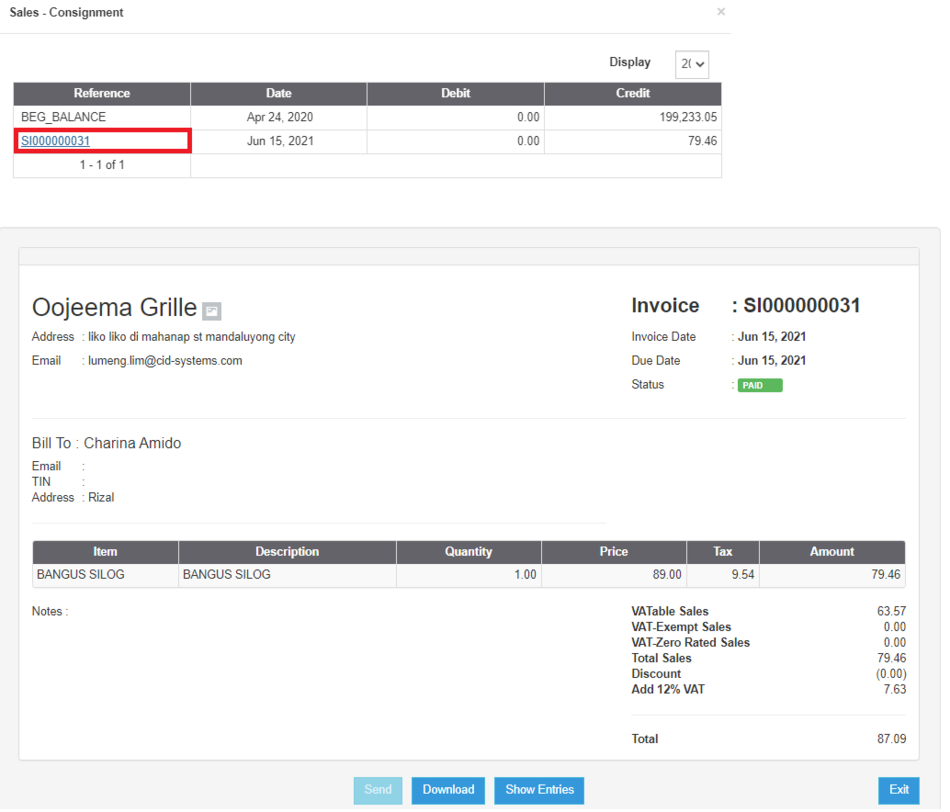You are viewing an old version of this page. Return to the latest version.
Version of 12:38, 28 June 2021 by Gelo
Difference between revisions of "Pro Income Statement Job Aids"
(Created page with "== Income Statement Sheet Job Aids == ====== Exporting Balance Sheet ====== # Under Main Menu, Click '''Reports'''File:Pro Balance Sheet (Export) - Step 01.png|link=https:...") (Tag: Visual edit) |
(Tag: 2017 source edit) |
||
| (4 intermediate revisions by the same user not shown) | |||
| Line 1: | Line 1: | ||
| − | == Income Statement Sheet Job Aids == | + | {{DISPLAYTITLE:Income Statement Job Aids}} |
| + | <div style="text-align: center;"> | ||
| + | [[Pro Income Statement|Income Statement]] | [[Pro Chart of Account|Chart of Account]] | [[Pro Tax|Tax]] | [[Pro Income Statement Job Aids|Income Statement Job Aids]] | ||
| + | <br /></div> | ||
| + | ==Income Statement Sheet Job Aids== | ||
| − | ====== Exporting Balance Sheet ====== | + | ======Exporting Balance Sheet====== |
| − | # Under Main Menu, Click '''Reports'''[[File:Pro Balance Sheet (Export) - Step 01.png|link=https://docs.oojeema.com/File:Pro%20Balance%20Sheet%20(Export)%20-%20Step%2001.png|center|950x950px]] | + | #Under Main Menu, Click '''Reports'''[[File:Pro Balance Sheet (Export) - Step 01.png|link=https://docs.oojeema.com/File:Pro%20Balance%20Sheet%20(Export)%20-%20Step%2001.png|center|950x950px]] |
| − | # Under Reports Menu, Go to Financial statements then click '''Income Statement'''[[File:Pro Income Statement (Export) - Step 02.png|link=https://docs.oojeema.com/File:Pro%20Income%20Statement%20(Export)%20-%20Step%2002.png|center]]<br /> | + | #Under Reports Menu, Go to Financial statements then click '''[[Pro Income Statement|Income Statement]]'''[[File:Pro Income Statement (Export) - Step 02.png|link=https://docs.oojeema.com/File:Pro%20Income%20Statement%20(Export)%20-%20Step%2002.png|center]]<br /> |
| − | #* The user can also click the Search bar then look for '''Income Statement'''[[File:Pro Income Statement (Export) - Step 02.1.png|center|600x600px]]<br /> | + | #*The user can also click the Search bar then look for '''[[Pro Income Statement|Income Statement]]'''[[File:Pro Income Statement (Export) - Step 02.1.png|center|600x600px]]<br /> |
| − | # Click the CSV button to Extract the report into CSV Excel File | + | #Click the CSV button to Extract the report into CSV Excel File[[File:Pro Income Statement (Export) - Step 03.png|center|950x950px]]<br /> |
| − | #* The user has an option to filter the record by changing the year, Filtering the date range or click | + | #*The user has an option to filter the record by changing the year, Filtering the date range or click the Income Statement Report Tab(Monthly, Quarterly, Yearly)[[File:Pro Income Statement (Export) - Step 03.1.png|center|600x600px]]<br /> |
| + | |||
| + | ======Viewing Detailed Income Statement====== | ||
| + | |||
| + | #Under Main Menu, Click '''Reports'''[[File:Pro Balance Sheet (Export) - Step 01.png|link=https://docs.oojeema.com/File:Pro%20Balance%20Sheet%20(Export)%20-%20Step%2001.png|center|950x950px]] | ||
| + | #Under Reports Menu, Go to Financial statements then click '''[[Pro Income Statement|Income Statement]]'''[[File:Pro Income Statement (Export) - Step 02.png|link=https://docs.oojeema.com/File:Pro%20Income%20Statement%20(Export)%20-%20Step%2002.png|center]] | ||
| + | #*The user can also click the Search bar then look for '''[[Pro Income Statement|Income Statement]]'''[[File:Pro Income Statement (Export) - Step 02.1.png|center|600x600px|link=https://docs.oojeema.com/File:Pro_Income_Statement_(Export)_-_Step_02.1.png]] | ||
| + | #Click the amount link for a specific Income Statement Lines. This is also applicable on Quarterly and Yearly Income Statement Reports[[File:Pro Income Statement (View) - Step 03.png|center|950x950px]][[File:Pro Income Statement (View) - Step 03.1.png|center|950x950px]][[File:Pro Income Statement (View) - Step 03.2.png|center|950x950px]]<br /> | ||
| + | #Clicking the Voucher will redirect the user to the transaction.[[File:Pro Income Statement (View) - Step 04.png|center|950x950px]]<br /> | ||
| + | |||
| + | {| class="wikitable" style="box-sizing: inherit; border-collapse: collapse; border-spacing: 0px; background-color: rgb(248, 249, 250); font-size: 14px; color: rgb(34, 34, 34); margin: 1em 0px; border: 1px solid rgb(162, 169, 177); font-family: "Open Sans", Roboto, arial, sans-serif; font-style: normal; font-variant-ligatures: normal; font-variant-caps: normal; font-weight: 400; letter-spacing: normal; orphans: 2; text-align: start; text-transform: none; white-space: normal; widows: 2; word-spacing: 0px; -webkit-text-stroke-width: 0px; text-decoration-thickness: initial; text-decoration-style: initial; text-decoration-color: initial;" | ||
| + | |+ style="box-sizing: inherit; padding-top: 8px; padding-bottom: 8px; color: rgb(119, 119, 119); text-align: left; font-weight: bold;" |Categories: | ||
| + | ! colspan="2" style="background-color:rgb(234, 236, 240);text-align:center;" |'''Reports''' | ||
| + | |- style="box-sizing: inherit;" | ||
| + | | style="" |Financial Statements | ||
| + | | style="" |[[Pro Balance Sheet|Balance Sheet]] <span style="color: rgb(34, 34, 34)"><nowiki>|</nowiki></span> [[Pro Income Statement|Income Statement]] <span style="color: rgb(34, 34, 34)"><nowiki>|</nowiki></span> [[Pro Trial Balance|Trial Balance]] <span style="color: rgb(34, 34, 34)"><nowiki>|</nowiki></span> [[Pro General Ledger|General Ledger]] <span style="color: rgb(34, 34, 34)"><nowiki>|</nowiki></span> [[Pro General Journal|General Journal]] <span style="color: rgb(34, 34, 34)"><nowiki>|</nowiki></span> [[Pro Statement of Account|Statement of Account]] <span style="color: rgb(34, 34, 34)"><nowiki>|</nowiki></span> [[Pro Accounts Receivable Aging|Accounts Receivable Aging]] <span style="color: rgb(34, 34, 34)"><nowiki>|</nowiki></span> [[Pro Accounts Payable Aging|Accounts Payable Aging]] | ||
| + | |- style="box-sizing: inherit;" | ||
| + | ! colspan="2" style="background-color:rgb(234, 236, 240);text-align:center;" |'''Reports Job Aid Aids''' | ||
| + | |- style="box-sizing: inherit;" | ||
| + | | style="" |Financial Statements | ||
| + | | style="" |[[Pro Balance Sheet Job Aids|Balance Sheet Job Aids]] <span style="color: rgb(34, 34, 34)"><nowiki>|</nowiki></span> [[Pro Income Statement Job Aids|Income Statement Job Aids]] <span style="color: rgb(34, 34, 34)"><nowiki>|</nowiki></span> [[Pro Trial Balance Job Aids|Trial Balance Job Aids]] <span style="color: rgb(34, 34, 34)"><nowiki>|</nowiki></span> [[Pro General Ledger Job Aids|General Ledger Job Aids]] <span style="color: rgb(34, 34, 34)"><nowiki>|</nowiki></span> [[Pro General Journal Job Aids|General Journal Job Aids]] <span style="color: rgb(34, 34, 34)"><nowiki>|</nowiki></span> [[Pro Statement of Account Job Aids|Statement of Account Job Aids]] <span style="color: rgb(34, 34, 34)"><nowiki>|</nowiki></span> [[Pro Accounts Receivable Aging Job Aids|Accounts Receivable Aging Job Aids]] <span style="color: rgb(34, 34, 34)"><nowiki>|</nowiki></span> [[Pro Accounts Payable Aging Job Aids|Accounts Payable Aging Job Aids]] | ||
| + | |- style="box-sizing: inherit;" | ||
| + | ! colspan="2" style="background-color:rgb(234, 236, 240);text-align:center;" |'''Modules''' | ||
| + | |- style="box-sizing: inherit;" | ||
| + | | style="" |Sales | ||
| + | | style="" |[[Pro Sales|Sales]]<nowiki> | </nowiki>[[Pro Sales and Service Invoice|Sales and Service Invoice]]<nowiki> | </nowiki>[[Pro Receive Payments|Receive Payments]] | ||
| + | |- style="box-sizing: inherit;" | ||
| + | | style="" |Purchase | ||
| + | | style="" |[[Pro Purchase|Purchase]]<nowiki> | </nowiki>[[Pro Purchase Order|Purchase Order]]<nowiki> | </nowiki>[[Pro Issue Payment|Issue Payment]] | ||
| + | |- style="box-sizing: inherit;" | ||
| + | | style="" |Expense | ||
| + | | style="" |[[Pro Expense|Expense]]<nowiki> | </nowiki>[[Pro Expense Transaction|Expense Transaction]]<nowiki> | </nowiki>[[Pro Issue Payment Expense|Issue Payment Expense]] | ||
| + | |- | ||
| + | |Journal | ||
| + | |[[Pro Journal|Journal]]<nowiki> | </nowiki>[[Pro Journal Voucher|Journal Voucher]] | ||
| + | |- style="box-sizing: inherit;" | ||
| + | | style="" |Maintenance | ||
| + | | style="" |[[Pro Chart of Account|Chart of Account]]<nowiki> | </nowiki>[[Pro Tax|Tax]] | ||
| + | |- style="box-sizing: inherit;" | ||
| + | | colspan="2" style="vertical-align:middle;text-align:center;" |'''Job Aid Modules''' | ||
| + | |- style="box-sizing: inherit;" | ||
| + | | style="" |Sales Aids | ||
| + | | style="" |[[Oojeema Pro Sales Job Aids|Sales Job Aids]] | ||
| + | |- style="box-sizing: inherit;" | ||
| + | | style="" |Purchase Aids | ||
| + | | style="" |[[Oojeema Pro Purchase Job Aids|Purchase Job Aids]] | ||
| + | |- style="box-sizing: inherit;" | ||
| + | | style="" |Expense Aids | ||
| + | | style="" |[[Oojeema Pro Expense Job Aids|Expense Job Aids]] | ||
| + | |- | ||
| + | |Journal Aids | ||
| + | |[[Oojeema Pro Journal Job Aids|Journal Job Aids]] | ||
| + | |- style="box-sizing: inherit;" | ||
| + | | style="" |Maintenance Aids | ||
| + | | style="" |[[Oojeema Pro Chart of Accounts Job Aids|Chart of Accounts Job Aids]]<nowiki> | </nowiki>[[Oojeema Pro Tax Job Aids|Tax Job Aids]] | ||
| + | |} | ||
Latest revision as of 10:41, 10 August 2021
Income Statement Sheet Job Aids
Exporting Balance Sheet
- Under Main Menu, Click Reports
- Under Reports Menu, Go to Financial statements then click Income Statement
- The user can also click the Search bar then look for Income Statement
- The user can also click the Search bar then look for Income Statement
- Click the CSV button to Extract the report into CSV Excel File
- The user has an option to filter the record by changing the year, Filtering the date range or click the Income Statement Report Tab(Monthly, Quarterly, Yearly)
- The user has an option to filter the record by changing the year, Filtering the date range or click the Income Statement Report Tab(Monthly, Quarterly, Yearly)
Viewing Detailed Income Statement
- Under Main Menu, Click Reports
- Under Reports Menu, Go to Financial statements then click Income Statement
- The user can also click the Search bar then look for Income Statement
- Click the amount link for a specific Income Statement Lines. This is also applicable on Quarterly and Yearly Income Statement Reports
- Clicking the Voucher will redirect the user to the transaction.
| Reports | |
|---|---|
| Financial Statements | Balance Sheet | Income Statement | Trial Balance | General Ledger | General Journal | Statement of Account | Accounts Receivable Aging | Accounts Payable Aging |
| Reports Job Aid Aids | |
| Financial Statements | Balance Sheet Job Aids | Income Statement Job Aids | Trial Balance Job Aids | General Ledger Job Aids | General Journal Job Aids | Statement of Account Job Aids | Accounts Receivable Aging Job Aids | Accounts Payable Aging Job Aids |
| Modules | |
| Sales | Sales | Sales and Service Invoice | Receive Payments |
| Purchase | Purchase | Purchase Order | Issue Payment |
| Expense | Expense | Expense Transaction | Issue Payment Expense |
| Journal | Journal | Journal Voucher |
| Maintenance | Chart of Account | Tax |
| Job Aid Modules | |
| Sales Aids | Sales Job Aids |
| Purchase Aids | Purchase Job Aids |
| Expense Aids | Expense Job Aids |
| Journal Aids | Journal Job Aids |
| Maintenance Aids | Chart of Accounts Job Aids | Tax Job Aids |