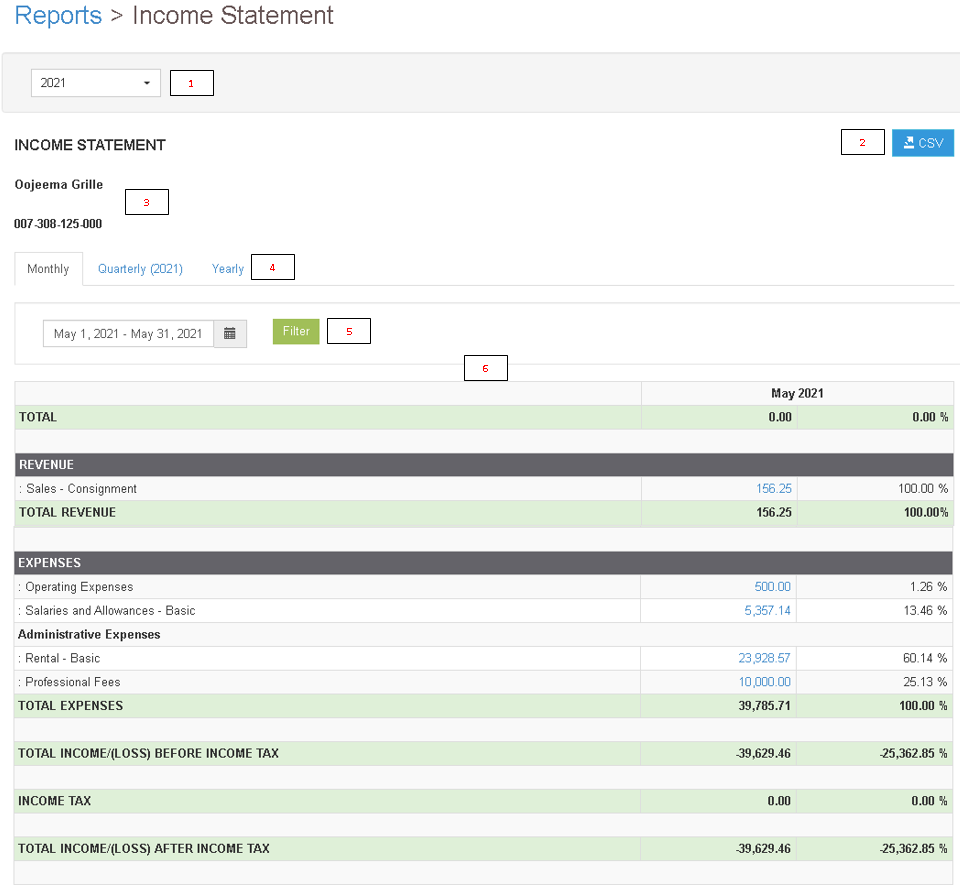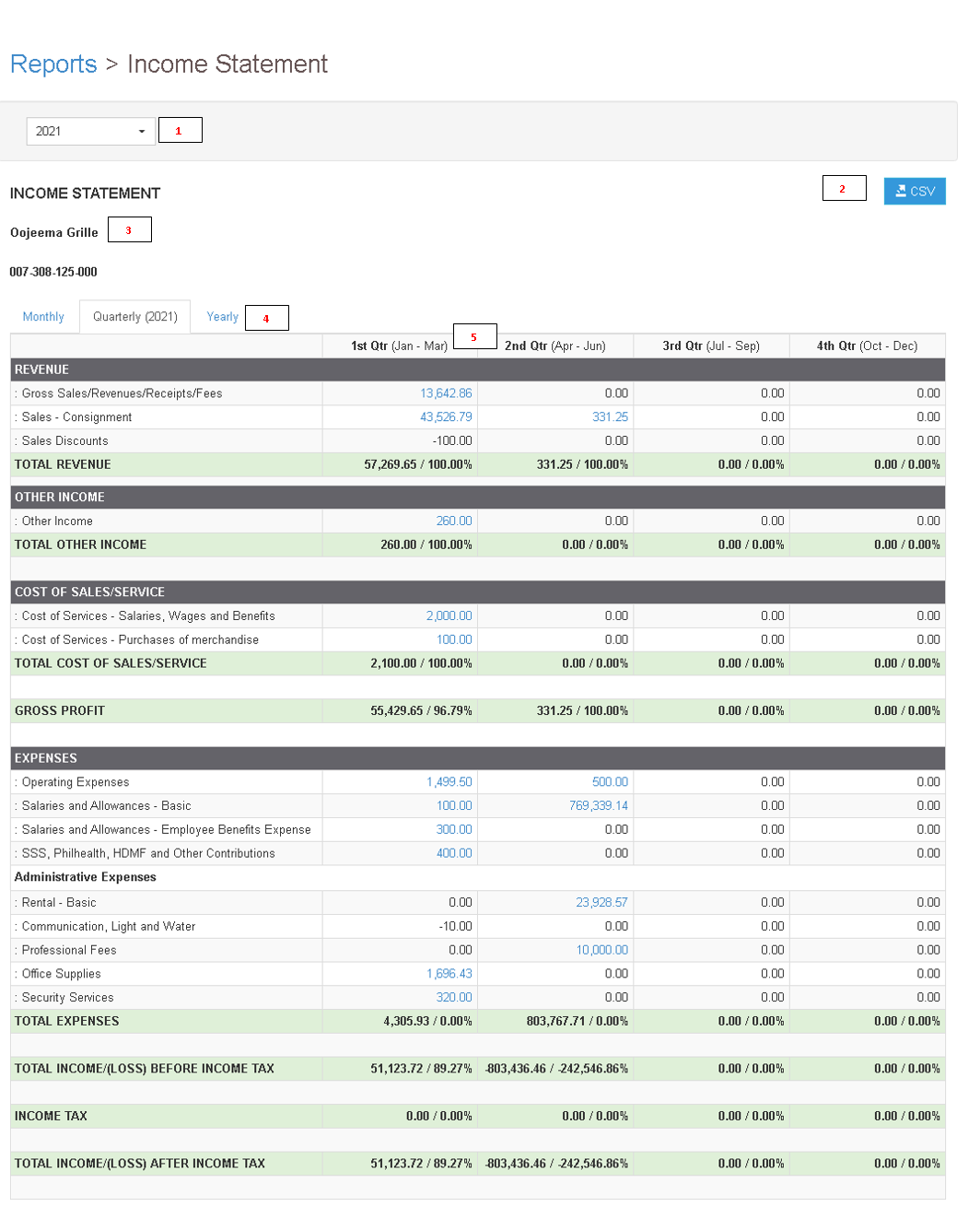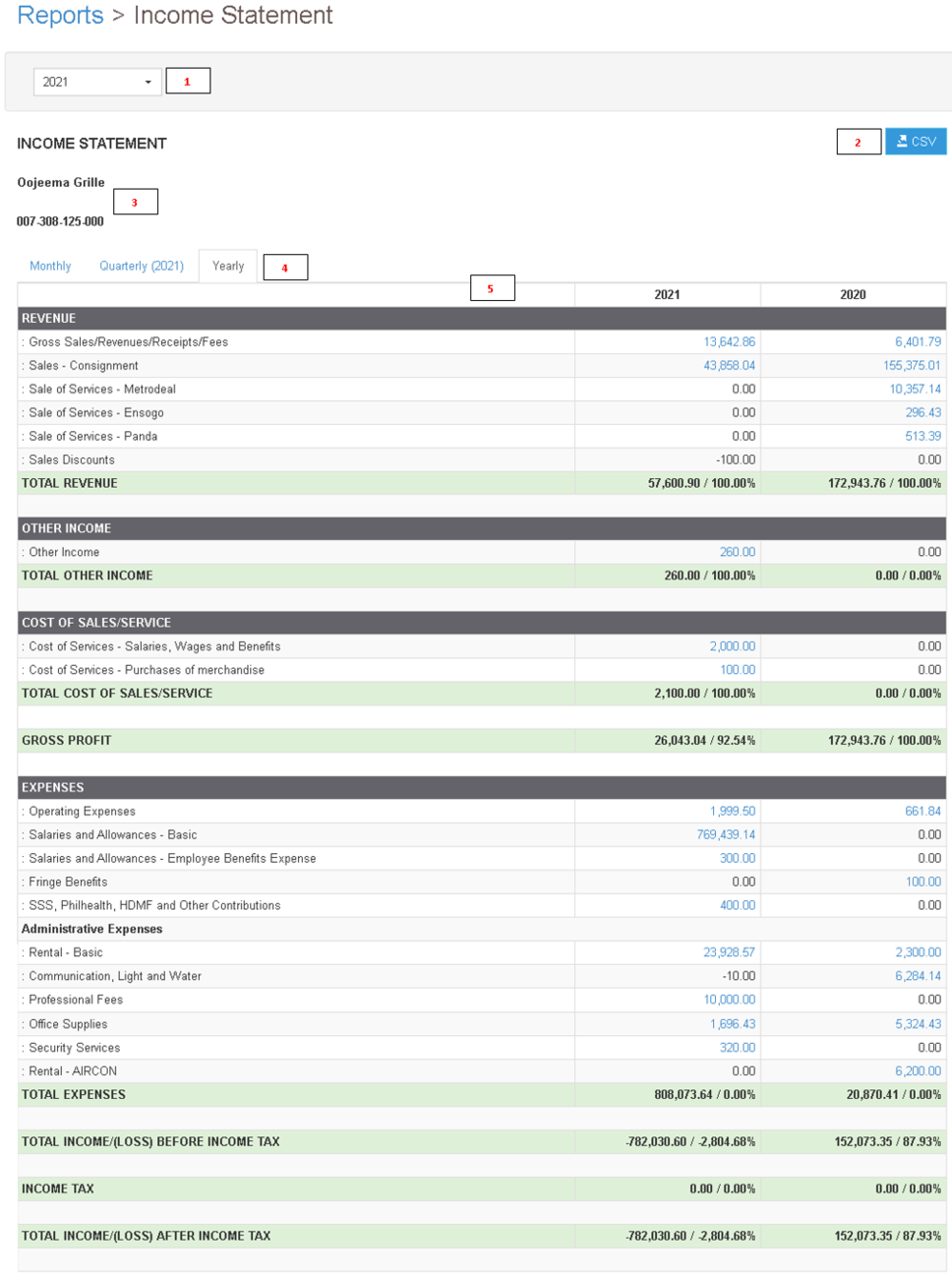Difference between revisions of "Pro Income Statement"
(Created page with "== Income Statement == Income Statement <span class="ve-pasteProtect" style="color: rgb(51, 51, 51)" data-ve-attributes="{"style":"color: rgb(51, 51, 51)"}...") (Tag: Visual edit) |
(Tag: Visual edit) |
||
| Line 1: | Line 1: | ||
| − | == Income Statement == | + | {{DISPLAYTITLE:Income Statement}} |
| + | <div style="text-align: center;"> | ||
| + | [[Pro Income Statement|Income Statement]] | [[Pro Chart of Account|Chart of Account]] | [[Pro Tax|Tax]] | [[Pro Income Statement Job Aids|Income Statement Job Aids]] | ||
| + | </div> | ||
| + | ==Income Statement== | ||
Income Statement <span class="ve-pasteProtect" style="color: rgb(51, 51, 51)" data-ve-attributes="{"style":"color: rgb(51, 51, 51)"}">refers to an overview of competitive Income Statements for specific periods.</span> <span style="color: rgb(51, 51, 51)">It also shows how profitable the company base on the given period. The income statements gives the user an overview of the revenue, less the expenses and losses.</span> | Income Statement <span class="ve-pasteProtect" style="color: rgb(51, 51, 51)" data-ve-attributes="{"style":"color: rgb(51, 51, 51)"}">refers to an overview of competitive Income Statements for specific periods.</span> <span style="color: rgb(51, 51, 51)">It also shows how profitable the company base on the given period. The income statements gives the user an overview of the revenue, less the expenses and losses.</span> | ||
| − | ===== Income Statement Monthly ===== | + | =====Income Statement Monthly===== |
[[File:Pro Income Statement Monthly.png|center|thumb|960x960px|Income Statement Monthly]] | [[File:Pro Income Statement Monthly.png|center|thumb|960x960px|Income Statement Monthly]] | ||
{| class="wikitable" style="box-sizing: inherit; border-collapse: collapse; border-spacing: 0px; background-color: rgb(248, 249, 250); font-size: 14px; color: rgb(34, 34, 34); margin: 1em 0px; border: 1px solid rgb(162, 169, 177); font-family: "Open Sans", Roboto, arial, sans-serif; font-style: normal; font-variant-ligatures: normal; font-variant-caps: normal; font-weight: 400; letter-spacing: normal; orphans: 2; text-align: start; text-transform: none; white-space: normal; widows: 2; word-spacing: 0px; -webkit-text-stroke-width: 0px; text-decoration-thickness: initial; text-decoration-style: initial; text-decoration-color: initial;" | {| class="wikitable" style="box-sizing: inherit; border-collapse: collapse; border-spacing: 0px; background-color: rgb(248, 249, 250); font-size: 14px; color: rgb(34, 34, 34); margin: 1em 0px; border: 1px solid rgb(162, 169, 177); font-family: "Open Sans", Roboto, arial, sans-serif; font-style: normal; font-variant-ligatures: normal; font-variant-caps: normal; font-weight: 400; letter-spacing: normal; orphans: 2; text-align: start; text-transform: none; white-space: normal; widows: 2; word-spacing: 0px; -webkit-text-stroke-width: 0px; text-decoration-thickness: initial; text-decoration-style: initial; text-decoration-color: initial;" | ||
| Line 13: | Line 17: | ||
|- style="box-sizing: inherit;" | |- style="box-sizing: inherit;" | ||
| style="" |2.Export(CSV) | | style="" |2.Export(CSV) | ||
| − | | style="" |Allows the user to Export the | + | | style="" |Allows the user to Export the Income Statement into CSV file |
|- style="box-sizing: inherit;" | |- style="box-sizing: inherit;" | ||
| style="" |3.Company Details | | style="" |3.Company Details | ||
| style="" |Basic Information of the Company | | style="" |Basic Information of the Company | ||
|- style="box-sizing: inherit;" | |- style="box-sizing: inherit;" | ||
| − | | style="" |4. | + | | style="" |4.Income Statement Report Tab |
| − | | style="" |Allows the user to View the | + | | style="" |Allows the user to View the Income Statement, Monthly/Quarterly and Yearly Based on the year filtered |
|- style="box-sizing: inherit;" | |- style="box-sizing: inherit;" | ||
| style="" |5.Month Filter | | style="" |5.Month Filter | ||
| Line 27: | Line 31: | ||
|Income Statement Record Information based from the Year and Month filtered | |Income Statement Record Information based from the Year and Month filtered | ||
|} | |} | ||
| − | + | Notes: | |
| − | ===== Income Statement Quarterly ===== | + | * For further instructions on how to View Vouchers and Export the report into CSV, the user may visit Income Statement Job Aids which can be found [[Pro Income Statement Job Aids|here]] |
| + | |||
| + | =====Income Statement Quarterly===== | ||
[[File:Pro Income Statement Quarterly.png|center|thumb|1335x1335px|Income Statement Quarterly]] | [[File:Pro Income Statement Quarterly.png|center|thumb|1335x1335px|Income Statement Quarterly]] | ||
{| class="wikitable" style="box-sizing: inherit; border-collapse: collapse; border-spacing: 0px; background-color: rgb(248, 249, 250); font-size: 14px; color: rgb(34, 34, 34); margin: 1em 0px; border: 1px solid rgb(162, 169, 177); font-family: "Open Sans", Roboto, arial, sans-serif; font-style: normal; font-variant-ligatures: normal; font-variant-caps: normal; font-weight: 400; letter-spacing: normal; orphans: 2; text-align: start; text-transform: none; white-space: normal; widows: 2; word-spacing: 0px; -webkit-text-stroke-width: 0px; text-decoration-thickness: initial; text-decoration-style: initial; text-decoration-color: initial;" | {| class="wikitable" style="box-sizing: inherit; border-collapse: collapse; border-spacing: 0px; background-color: rgb(248, 249, 250); font-size: 14px; color: rgb(34, 34, 34); margin: 1em 0px; border: 1px solid rgb(162, 169, 177); font-family: "Open Sans", Roboto, arial, sans-serif; font-style: normal; font-variant-ligatures: normal; font-variant-caps: normal; font-weight: 400; letter-spacing: normal; orphans: 2; text-align: start; text-transform: none; white-space: normal; widows: 2; word-spacing: 0px; -webkit-text-stroke-width: 0px; text-decoration-thickness: initial; text-decoration-style: initial; text-decoration-color: initial;" | ||
| Line 40: | Line 46: | ||
|- style="box-sizing: inherit;" | |- style="box-sizing: inherit;" | ||
| style="" |2.Export(CSV) | | style="" |2.Export(CSV) | ||
| − | | style="" |Allows the user to Export the | + | | style="" |Allows the user to Export the Income Statement into CSV file |
|- style="box-sizing: inherit;" | |- style="box-sizing: inherit;" | ||
| style="" |3.Company Details | | style="" |3.Company Details | ||
| style="" |Basic Information of the Company | | style="" |Basic Information of the Company | ||
|- style="box-sizing: inherit;" | |- style="box-sizing: inherit;" | ||
| − | | style="" |4. | + | | style="" |4.Income Statement Report Tab |
| − | | style="" |Allows the user to View the | + | | style="" |Allows the user to View the Income Statement, Monthly/Quarterly and Yearly Based on the year filtered |
|- style="box-sizing: inherit;" | |- style="box-sizing: inherit;" | ||
| style="" |5.Income Statement Record | | style="" |5.Income Statement Record | ||
| style="" |Income Statement Record Information based from the Year and Month filtered | | style="" |Income Statement Record Information based from the Year and Month filtered | ||
| − | |} | + | |}Notes: |
| − | + | ||
| + | * For further instructions on how to View Vouchers and Export the report into CSV, the user may visit Income Statement Job Aids which can be found [[Pro Income Statement Job Aids|here]] | ||
| − | ===== Income Statement Yearly ===== | + | =====Income Statement Yearly===== |
[[File:Pro Income Statement Yearly.png|center|thumb|1300x1300px|Income Statement Yearly]] | [[File:Pro Income Statement Yearly.png|center|thumb|1300x1300px|Income Statement Yearly]] | ||
{| class="wikitable" style="box-sizing: inherit; border-collapse: collapse; border-spacing: 0px; background-color: rgb(248, 249, 250); font-size: 14px; color: rgb(34, 34, 34); margin: 1em 0px; border: 1px solid rgb(162, 169, 177); font-family: "Open Sans", Roboto, arial, sans-serif; font-style: normal; font-variant-ligatures: normal; font-variant-caps: normal; font-weight: 400; letter-spacing: normal; orphans: 2; text-align: start; text-transform: none; white-space: normal; widows: 2; word-spacing: 0px; -webkit-text-stroke-width: 0px; text-decoration-thickness: initial; text-decoration-style: initial; text-decoration-color: initial;" | {| class="wikitable" style="box-sizing: inherit; border-collapse: collapse; border-spacing: 0px; background-color: rgb(248, 249, 250); font-size: 14px; color: rgb(34, 34, 34); margin: 1em 0px; border: 1px solid rgb(162, 169, 177); font-family: "Open Sans", Roboto, arial, sans-serif; font-style: normal; font-variant-ligatures: normal; font-variant-caps: normal; font-weight: 400; letter-spacing: normal; orphans: 2; text-align: start; text-transform: none; white-space: normal; widows: 2; word-spacing: 0px; -webkit-text-stroke-width: 0px; text-decoration-thickness: initial; text-decoration-style: initial; text-decoration-color: initial;" | ||
| Line 61: | Line 68: | ||
|- style="box-sizing: inherit;" | |- style="box-sizing: inherit;" | ||
| style="" |1.Year Filter | | style="" |1.Year Filter | ||
| − | | style="" |Allows the user to Filter the current year for the | + | | style="" |Allows the user to Filter the current year for the Income Statement |
|- style="box-sizing: inherit;" | |- style="box-sizing: inherit;" | ||
| style="" |2.Export(CSV) | | style="" |2.Export(CSV) | ||
| − | | style="" |Allows the user to Export the | + | | style="" |Allows the user to Export the Income Statement into CSV file |
|- style="box-sizing: inherit;" | |- style="box-sizing: inherit;" | ||
| style="" |3.Company Details | | style="" |3.Company Details | ||
| style="" |Basic Information of the Company | | style="" |Basic Information of the Company | ||
|- style="box-sizing: inherit;" | |- style="box-sizing: inherit;" | ||
| − | | style="" |4. | + | | style="" |4.Income Statement Report Tab |
| − | | style="" |Allows the user to View the | + | | style="" |Allows the user to View the Income Statement, Monthly/Quarterly and Yearly Based on the year filtered |
|- style="box-sizing: inherit;" | |- style="box-sizing: inherit;" | ||
| style="" |5.Income Statement Record | | style="" |5.Income Statement Record | ||
| style="" |Income Statement Record Information based from the Year and Month filtered | | style="" |Income Statement Record Information based from the Year and Month filtered | ||
| + | |}Notes: | ||
| + | |||
| + | * For further instructions on how to View Vouchers and Export the report into CSV, the user may visit Income Statement Job Aids which can be found [[Pro Income Statement Job Aids|here]] | ||
| + | |||
| + | {| class="wikitable" style="box-sizing: inherit; border-collapse: collapse; border-spacing: 0px; background-color: rgb(248, 249, 250); font-size: 14px; color: rgb(34, 34, 34); margin: 1em 0px; border: 1px solid rgb(162, 169, 177); font-family: "Open Sans", Roboto, arial, sans-serif; font-style: normal; font-variant-ligatures: normal; font-variant-caps: normal; font-weight: 400; letter-spacing: normal; orphans: 2; text-align: start; text-transform: none; white-space: normal; widows: 2; word-spacing: 0px; -webkit-text-stroke-width: 0px; text-decoration-thickness: initial; text-decoration-style: initial; text-decoration-color: initial;" | ||
| + | |+ style="box-sizing: inherit; padding-top: 8px; padding-bottom: 8px; color: rgb(119, 119, 119); text-align: left; font-weight: bold;" |Categories: | ||
| + | ! colspan="2" style="background-color:rgb(234, 236, 240);text-align:center;" |'''Reports''' | ||
| + | |- style="box-sizing: inherit;" | ||
| + | | style="" |Financial Statements | ||
| + | | style="" |[[Pro Balance Sheet|Balance Sheet]] <span style="color: rgb(34, 34, 34)"><nowiki>|</nowiki></span> [[Pro Income Statement|Income Statement]] <span style="color: rgb(34, 34, 34)"><nowiki>|</nowiki></span> [[Pro Trial Balance|Trial Balance]] <span style="color: rgb(34, 34, 34)"><nowiki>|</nowiki></span> [[Pro General Ledger|General Ledger]] <span style="color: rgb(34, 34, 34)"><nowiki>|</nowiki></span> [[Pro General Journal|General Journal]] <span style="color: rgb(34, 34, 34)"><nowiki>|</nowiki></span> [[Pro Statement of Account|Statement of Account]] <span style="color: rgb(34, 34, 34)"><nowiki>|</nowiki></span> [[Pro Accounts Receivable Aging|Accounts Receivable Aging]] <span style="color: rgb(34, 34, 34)"><nowiki>|</nowiki></span> [[Pro Accounts Payable Aging|Accounts Payable Aging]] | ||
| + | |- style="box-sizing: inherit;" | ||
| + | ! colspan="2" style="background-color:rgb(234, 236, 240);text-align:center;" |'''Reports Job Aid Aids''' | ||
| + | |- style="box-sizing: inherit;" | ||
| + | | style="" |Financial Statements | ||
| + | | style="" |[[Pro Balance Sheet Job Aids|Balance Sheet Job Aids]] <span style="color: rgb(34, 34, 34)"><nowiki>|</nowiki></span> [[Pro Income Statement Job Aids|Income Statement Job Aids]] <span style="color: rgb(34, 34, 34)"><nowiki>|</nowiki></span> [[Pro Trial Balance Job Aids|Trial Balance Job Aids]] <span style="color: rgb(34, 34, 34)"><nowiki>|</nowiki></span> [[Pro General Ledger Job Aids|General Ledger Job Aids]] <span style="color: rgb(34, 34, 34)"><nowiki>|</nowiki></span> [[Pro General Journal Job Aids|General Journal Job Aids]] <span style="color: rgb(34, 34, 34)"><nowiki>|</nowiki></span> [[Pro Statement of Account Job Aids|Statement of Account Job Aids]] <span style="color: rgb(34, 34, 34)"><nowiki>|</nowiki></span> [[Pro Accounts Receivable Aging Job Aids|Accounts Receivable Aging Job Aids]] <span style="color: rgb(34, 34, 34)"><nowiki>|</nowiki></span> [[Pro Accounts Payable Aging Job Aids|Accounts Payable Aging Job Aids]] | ||
| + | |- style="box-sizing: inherit;" | ||
| + | ! colspan="2" style="background-color:rgb(234, 236, 240);text-align:center;" |'''Modules''' | ||
| + | |- style="box-sizing: inherit;" | ||
| + | | style="" |Sales | ||
| + | | style="" |[[Pro Sales|Sales]]<nowiki> | </nowiki>[[Pro Sales and Service Invoice|Sales and Service Invoice]]<nowiki> | </nowiki>[[Pro Receive Payments|Receive Payments]] | ||
| + | |- style="box-sizing: inherit;" | ||
| + | | style="" |Purchase | ||
| + | | style="" |[[Pro Purchase|Purchase]]<nowiki> | </nowiki>[[Pro Purchase Order|Purchase Order]]<nowiki> | </nowiki>[[Pro Issue Payment|Issue Payment]] | ||
| + | |- style="box-sizing: inherit;" | ||
| + | | style="" |Expense | ||
| + | | style="" |[[Pro Expense|Expense]]<nowiki> | </nowiki>[[Pro Expense Transaction|Expense Transaction]]<nowiki> | </nowiki>[[Pro Issue Payment Expense|Issue Payment Expense]] | ||
| + | |- style="box-sizing: inherit;" | ||
| + | | style="" |Journal | ||
| + | | style="" |[[Pro Journal|Journal]]<nowiki> | </nowiki>[[Pro Journal Voucher|Journal Voucher]] | ||
| + | |- style="box-sizing: inherit;" | ||
| + | | style="" |Maintenance | ||
| + | | style="" |[[Pro Chart of Account|Chart of Account]]<nowiki> | </nowiki>[[Pro Tax|Tax]] | ||
| + | |- style="box-sizing: inherit;" | ||
| + | | colspan="2" style="vertical-align:middle;text-align:center;" |'''Job Aid Modules''' | ||
| + | |- style="box-sizing: inherit;" | ||
| + | | style="" |Sales Aids | ||
| + | | style="" |[[Oojeema Pro Sales Job Aids|Sales Job Aids]] | ||
| + | |- style="box-sizing: inherit;" | ||
| + | | style="" |Purchase Aids | ||
| + | | style="" |[[Oojeema Pro Purchase Job Aids|Purchase Job Aids]] | ||
| + | |- style="box-sizing: inherit;" | ||
| + | | style="" |Expense Aids | ||
| + | | style="" |[[Oojeema Pro Expense Job Aids|Expense Job Aids]] | ||
| + | |- style="box-sizing: inherit;" | ||
| + | | style="" |Journal Aids | ||
| + | | style="" |[[Oojeema Pro Journal Job Aids|Journal Job Aids]] | ||
| + | |- style="box-sizing: inherit;" | ||
| + | | style="" |Maintenance Aids | ||
| + | | style="" |[[Oojeema Pro Chart of Accounts Job Aids|Chart of Accounts Job Aids]]<nowiki> | </nowiki>[[Oojeema Pro Tax Job Aids|Tax Job Aids]] | ||
|} | |} | ||
| − | |||
Latest revision as of 10:48, 10 August 2021
Contents
Income Statement
Income Statement refers to an overview of competitive Income Statements for specific periods. It also shows how profitable the company base on the given period. The income statements gives the user an overview of the revenue, less the expenses and losses.
Income Statement Monthly
| Field | Description |
|---|---|
| 1.Year Filter | Allows the user to Filter the current year for the Income Statement |
| 2.Export(CSV) | Allows the user to Export the Income Statement into CSV file |
| 3.Company Details | Basic Information of the Company |
| 4.Income Statement Report Tab | Allows the user to View the Income Statement, Monthly/Quarterly and Yearly Based on the year filtered |
| 5.Month Filter | Allows the user to filter the Month base from the year filtered |
| 6.Income Statement Record | Income Statement Record Information based from the Year and Month filtered |
Notes:
- For further instructions on how to View Vouchers and Export the report into CSV, the user may visit Income Statement Job Aids which can be found here
Income Statement Quarterly
| Field | Description |
|---|---|
| 1.Year Filter | Allows the user to Filter the current year for the Income Statement |
| 2.Export(CSV) | Allows the user to Export the Income Statement into CSV file |
| 3.Company Details | Basic Information of the Company |
| 4.Income Statement Report Tab | Allows the user to View the Income Statement, Monthly/Quarterly and Yearly Based on the year filtered |
| 5.Income Statement Record | Income Statement Record Information based from the Year and Month filtered |
Notes:
- For further instructions on how to View Vouchers and Export the report into CSV, the user may visit Income Statement Job Aids which can be found here
Income Statement Yearly
| Field | Description |
|---|---|
| 1.Year Filter | Allows the user to Filter the current year for the Income Statement |
| 2.Export(CSV) | Allows the user to Export the Income Statement into CSV file |
| 3.Company Details | Basic Information of the Company |
| 4.Income Statement Report Tab | Allows the user to View the Income Statement, Monthly/Quarterly and Yearly Based on the year filtered |
| 5.Income Statement Record | Income Statement Record Information based from the Year and Month filtered |
Notes:
- For further instructions on how to View Vouchers and Export the report into CSV, the user may visit Income Statement Job Aids which can be found here
| Reports | |
|---|---|
| Financial Statements | Balance Sheet | Income Statement | Trial Balance | General Ledger | General Journal | Statement of Account | Accounts Receivable Aging | Accounts Payable Aging |
| Reports Job Aid Aids | |
| Financial Statements | Balance Sheet Job Aids | Income Statement Job Aids | Trial Balance Job Aids | General Ledger Job Aids | General Journal Job Aids | Statement of Account Job Aids | Accounts Receivable Aging Job Aids | Accounts Payable Aging Job Aids |
| Modules | |
| Sales | Sales | Sales and Service Invoice | Receive Payments |
| Purchase | Purchase | Purchase Order | Issue Payment |
| Expense | Expense | Expense Transaction | Issue Payment Expense |
| Journal | Journal | Journal Voucher |
| Maintenance | Chart of Account | Tax |
| Job Aid Modules | |
| Sales Aids | Sales Job Aids |
| Purchase Aids | Purchase Job Aids |
| Expense Aids | Expense Job Aids |
| Journal Aids | Journal Job Aids |
| Maintenance Aids | Chart of Accounts Job Aids | Tax Job Aids |