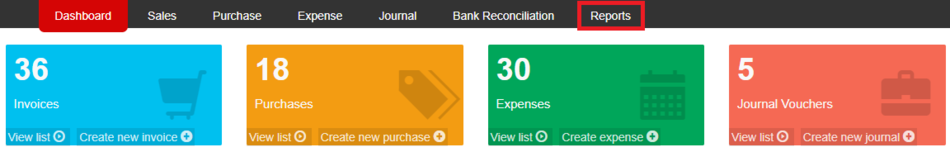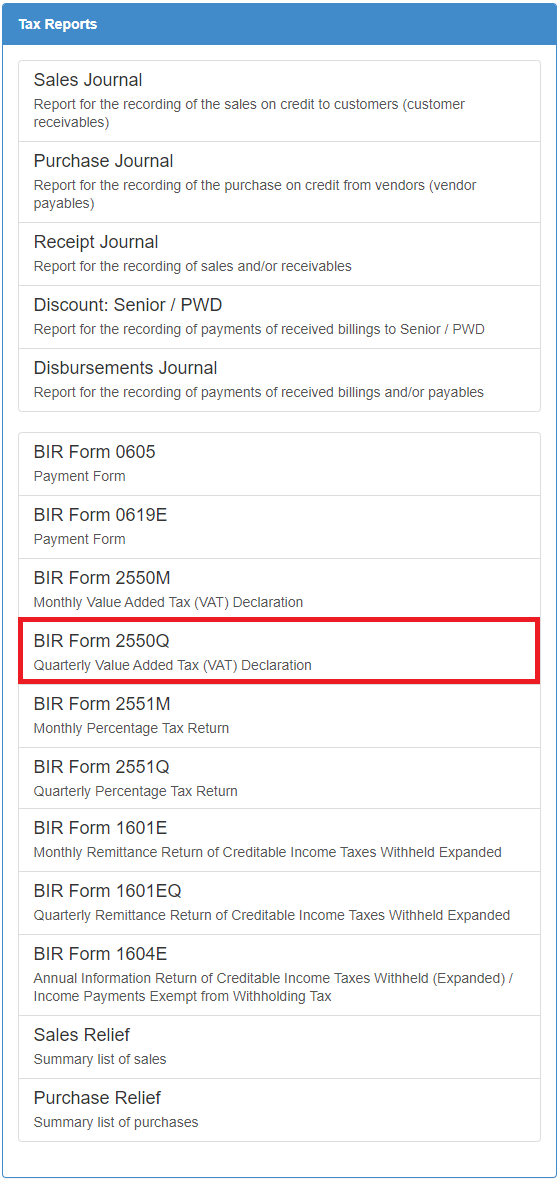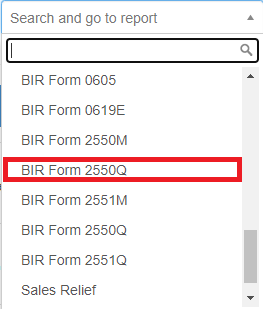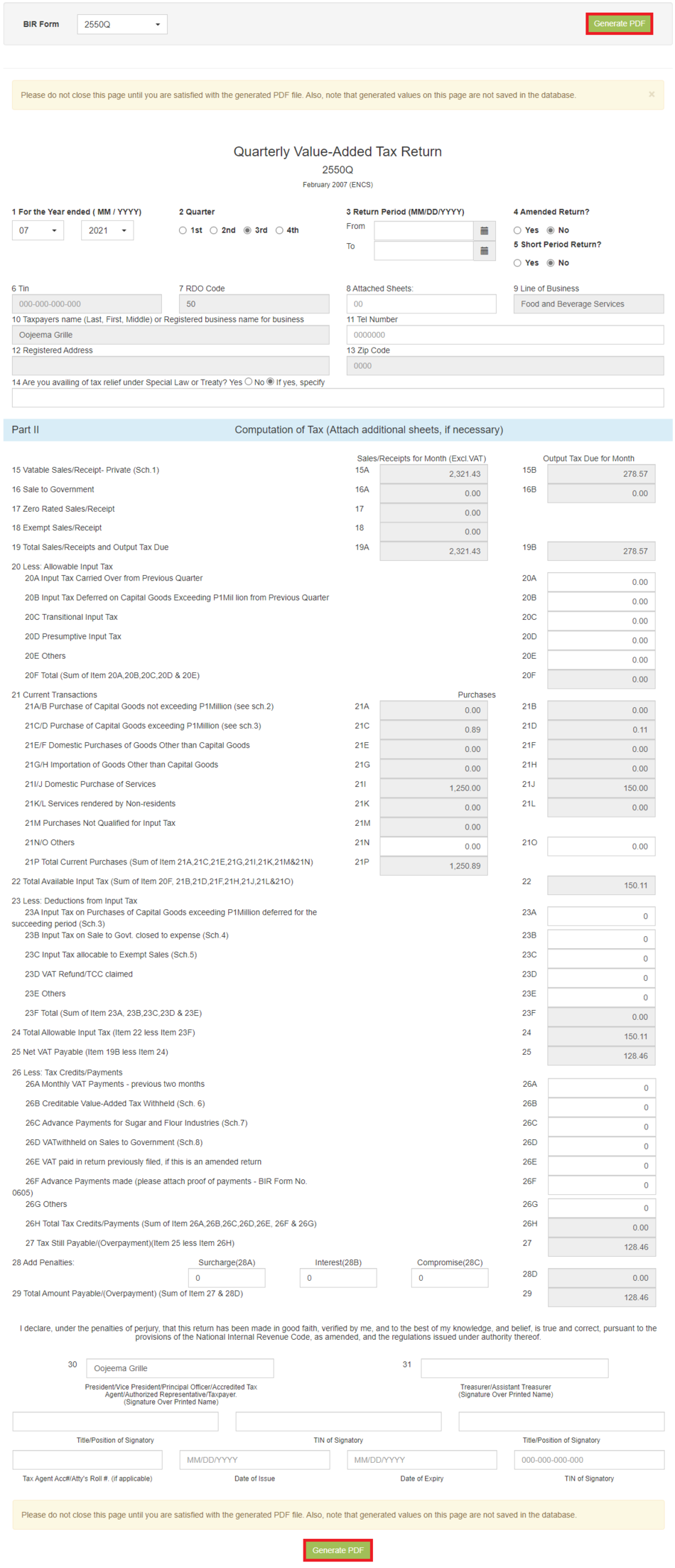Difference between revisions of "Pro BIR Form 2550Q Job Aids"
(Created page with "{{DISPLAYTITLE:BIR Form 2550Q Job Aids}} ==<span class="mw-headline ve-pasteProtect" id="Sales_Report_Aging_Job_Aids" style="box-sizing: inherit;" data-ve-attributes="{"...") (Tag: Visual edit) |
(Tag: Visual edit) |
||
| Line 1: | Line 1: | ||
| − | {{DISPLAYTITLE:BIR Form 2550Q Job Aids}} | + | {{DISPLAYTITLE:BIR Form 2550Q Job Aids}}<div style="text-align: center;">[[Pro BIR Form 2550Q|BIR Form 2550Q]] | [[Oojeema Pro Sales Job Aids|Sales Job Aids]] | [[Oojeema Pro Purchase Job Aids|Purchas Job Aids]] | [[Oojeema Pro Bank Job Aids|Bank Job Aids]] | [[Oojeema Pro Chart of Accounts Job Aids|Chart of Account Job Aids]] | [[Oojeema Pro Tax Job Aids|Tax Job Aids]] | [[Pro BIR Form 2550Q Job Aids|BIR Form 2550Q Job Aids]]</div><br /> |
| − | |||
==<span class="mw-headline ve-pasteProtect" id="Sales_Report_Aging_Job_Aids" style="box-sizing: inherit;" data-ve-attributes="{"style":"box-sizing: inherit;"}"><span class="mw-headline ve-pasteProtect" id="Accounts_Receivable_Aging_Job_Aids" style="box-sizing: inherit;" data-ve-attributes="{"style":"box-sizing: inherit;"}"><span class="mw-headline ve-pasteProtect" id="General_Ledger_Job_Aids" data-ve-attributes="{"style":"box-sizing: inherit;"}" style="box-sizing: inherit;">BIR Form 2550Q Job Aids</span></span></span>== | ==<span class="mw-headline ve-pasteProtect" id="Sales_Report_Aging_Job_Aids" style="box-sizing: inherit;" data-ve-attributes="{"style":"box-sizing: inherit;"}"><span class="mw-headline ve-pasteProtect" id="Accounts_Receivable_Aging_Job_Aids" style="box-sizing: inherit;" data-ve-attributes="{"style":"box-sizing: inherit;"}"><span class="mw-headline ve-pasteProtect" id="General_Ledger_Job_Aids" data-ve-attributes="{"style":"box-sizing: inherit;"}" style="box-sizing: inherit;">BIR Form 2550Q Job Aids</span></span></span>== | ||
======<span class="mw-headline ve-pasteProtect" id="Exporting_Sales_Report" style="box-sizing: inherit;" data-ve-attributes="{"style":"box-sizing: inherit;"}"><span class="mw-headline ve-pasteProtect" id="Exporting_Accounts_Receivable_Aging" style="box-sizing: inherit;" data-ve-attributes="{"style":"box-sizing: inherit;"}"><span class="mw-headline ve-pasteProtect" id="Exporting_General_Ledger" data-ve-attributes="{"style":"box-sizing: inherit;"}" style="box-sizing: inherit;"><span class="mw-headline ve-pasteProtect" id="Exporting_Balance_Sheet" data-ve-attributes="{"style":"box-sizing: inherit;"}" style="box-sizing: inherit;">Generating BIR Form 2550Q</span></span></span></span>====== | ======<span class="mw-headline ve-pasteProtect" id="Exporting_Sales_Report" style="box-sizing: inherit;" data-ve-attributes="{"style":"box-sizing: inherit;"}"><span class="mw-headline ve-pasteProtect" id="Exporting_Accounts_Receivable_Aging" style="box-sizing: inherit;" data-ve-attributes="{"style":"box-sizing: inherit;"}"><span class="mw-headline ve-pasteProtect" id="Exporting_General_Ledger" data-ve-attributes="{"style":"box-sizing: inherit;"}" style="box-sizing: inherit;"><span class="mw-headline ve-pasteProtect" id="Exporting_Balance_Sheet" data-ve-attributes="{"style":"box-sizing: inherit;"}" style="box-sizing: inherit;">Generating BIR Form 2550Q</span></span></span></span>====== | ||
#Under Main Menu, Click '''Reports'''[[File:Pro Balance Sheet (Export) - Step 01.png|link=https://docs.oojeema.com/File:Pro%20Balance%20Sheet%20(Export)%20-%20Step%2001.png|center|950x950px]] | #Under Main Menu, Click '''Reports'''[[File:Pro Balance Sheet (Export) - Step 01.png|link=https://docs.oojeema.com/File:Pro%20Balance%20Sheet%20(Export)%20-%20Step%2001.png|center|950x950px]] | ||
| − | #Under Reports Menu, Go to Tax Reports then click <span class="ve-pasteProtect" data-ve-attributes="{"style":"box-sizing: inherit;"}" style="box-sizing: inherit;">'''BIR Form 2550Q'''</span>[[File:Pro BIR Form 2550Q (Generate) - Step 02.png|center|1184x1184px]]<br /> | + | #Under Reports Menu, Go to Tax Reports then click <span class="ve-pasteProtect" data-ve-attributes="{"style":"box-sizing: inherit;"}" style="box-sizing: inherit;">'''[[Pro BIR Form 2550Q|BIR Form 2550Q]]'''</span>[[File:Pro BIR Form 2550Q (Generate) - Step 02.png|center|1184x1184px]]<br /> |
| − | #*The user can also click the Search bar then look for <span class="ve-pasteProtect" data-ve-attributes="{"style":"box-sizing: inherit;"}" style="box-sizing: inherit;">BIR Form 2550Q</span>[[File:Pro BIR Form 2550Q (Generate) - Step 02.1.png|center]]<br /> | + | #*The user can also click the Search bar then look for <span class="ve-pasteProtect" data-ve-attributes="{"style":"box-sizing: inherit;"}" style="box-sizing: inherit;">[[Pro BIR Form 2550Q|BIR Form 2550Q]]</span>[[File:Pro BIR Form 2550Q (Generate) - Step 02.1.png|center]]<br /> |
#Under BIR FORM 2550Q, Fill up the necessary fields then double check every detail. Click Generate PDF to proceed.[[File:Pro BIR Form 2550Q (Generate) - Step 03.png|center|2206x2206px]]<br /> | #Under BIR FORM 2550Q, Fill up the necessary fields then double check every detail. Click Generate PDF to proceed.[[File:Pro BIR Form 2550Q (Generate) - Step 03.png|center|2206x2206px]]<br /> | ||
| + | |||
| + | <br /> | ||
| + | {| class="wikitable" style="box-sizing: inherit; border-collapse: collapse; border-spacing: 0px; background-color: rgb(248, 249, 250); font-size: 14px; color: rgb(34, 34, 34); margin: 1em 0px; border: 1px solid rgb(162, 169, 177); font-family: "Open Sans", Roboto, arial, sans-serif; font-style: normal; font-variant-ligatures: normal; font-variant-caps: normal; font-weight: 400; letter-spacing: normal; orphans: 2; text-align: start; text-transform: none; white-space: normal; widows: 2; word-spacing: 0px; -webkit-text-stroke-width: 0px; text-decoration-thickness: initial; text-decoration-style: initial; text-decoration-color: initial;" | ||
| + | |+ style="box-sizing: inherit; padding-top: 8px; padding-bottom: 8px; color: rgb(119, 119, 119); text-align: left; font-weight: bold;" |Categories: | ||
| + | ! colspan="2" style="background-color:rgb(234, 236, 240);text-align:center;" |'''Reports''' | ||
| + | |- style="box-sizing: inherit;" | ||
| + | | style="" |Tax Report | ||
| + | | style="" |[[Pro Sales Journal|Sales Journal]] <span style="color: rgb(34, 34, 34)"><nowiki>|</nowiki></span> [[Pro Purchase Journal|Purchase Journal]] <span style="color: rgb(34, 34, 34)"><nowiki>|</nowiki></span> [[Pro Receipt Journal|Receipt Journal]] <span style="color: rgb(34, 34, 34)"><nowiki>|</nowiki></span> [[Pro Discount Senior and PWD|Discount Senior and PWD]] <span style="color: rgb(34, 34, 34)"><nowiki>|</nowiki></span> [[Pro Disbursement Journal|Disbursement Journal]] <span style="color: rgb(34, 34, 34)"><nowiki>|</nowiki></span> [[Pro BIR Form 0605|BIR Form 0605]] <span style="color: rgb(34, 34, 34)"><nowiki>|</nowiki></span> [[Pro BIR Form 0619E|BIR Form 0619E]] <span style="color: rgb(34, 34, 34)"><nowiki>|</nowiki></span> [[Pro BIR Form 2550M|BIR Form 2550M]] <span style="color: rgb(34, 34, 34)"><nowiki>|</nowiki></span> [[Pro BIR Form 2550Q|BIR Form 2550Q]] <span style="color: rgb(34, 34, 34)"><nowiki>|</nowiki></span> [[Pro BIR Form 2551M|BIR Form 2551M]] <span style="color: rgb(34, 34, 34)"><nowiki>|</nowiki></span> [[Pro BIR Form 2551Q|BIR Form 2551Q]] <span style="color: rgb(34, 34, 34)"><nowiki>|</nowiki></span> [[Pro BIR Form 1601E|BIR Form 1601E]] <span style="color: rgb(34, 34, 34)"><nowiki>|</nowiki></span> [[Pro BIR Form 1601EQ|BIR Form 1601EQ]] <span style="color: rgb(34, 34, 34)"><nowiki>|</nowiki></span> [[Pro BIR Form 1604E|BIR Form 1604E]] <span style="color: rgb(34, 34, 34)"><nowiki>|</nowiki></span> [[Pro Sales Relief|Sales Relief]] <span style="color: rgb(34, 34, 34)"><nowiki>|</nowiki></span> [[Pro Purchase Relief|Purchase Relief]] | ||
| + | |- style="box-sizing: inherit;" | ||
| + | ! colspan="2" style="background-color:rgb(234, 236, 240);text-align:center;" |'''Reports Job Aid Aids''' | ||
| + | |- style="box-sizing: inherit;" | ||
| + | | style="" |Tax Report | ||
| + | | style="" |[[Pro Sales Journal Job Aids|Sales Journal Job Aids]] <span style="color: rgb(34, 34, 34)"><nowiki>|</nowiki></span> [[Pro Purchase Journal Job Aids|Purchase Journal Job Aids]] <span style="color: rgb(34, 34, 34)"><nowiki>|</nowiki></span> [[Pro Receipt Journal Job Aids|Receipt Journal Job Aids]] <span style="color: rgb(34, 34, 34)"><nowiki>|</nowiki></span> [[Pro Discount Senior and PWD Job Aids|Discount Senior and PWD Job Aids]] <span style="color: rgb(34, 34, 34)"><nowiki>|</nowiki></span> [[Pro Disbursement Journal Job Aids|Disbursement Journal Job Aids]] <span style="color: rgb(34, 34, 34)"><nowiki>|</nowiki></span> [[Pro BIR Form 0605 Job Aids|BIR Form 0605 Job Aids]] <span style="color: rgb(34, 34, 34)"><nowiki>|</nowiki></span> [[Pro BIR Form 0619E Job Aids|BIR Form 0619E Job Aids]] <span style="color: rgb(34, 34, 34)"><nowiki>|</nowiki></span> [[Pro BIR Form 1601E Job Aids|BIR Form 1601E Job Aids]] <span style="color: rgb(34, 34, 34)"><nowiki>|</nowiki></span> [[Pro BIR Form 1601EQ Job Aids|BIR Form 1601EQ Job Aids]] <span style="color: rgb(34, 34, 34)"><nowiki>|</nowiki></span> [[Pro BIR Form 1604E Job Aids|BIR Form 1604E Job Aids]] <span style="color: rgb(34, 34, 34)"><nowiki>|</nowiki></span> [[Pro Sales Relief Job Aids|Sales Relief Job Aids]] <span style="color: rgb(34, 34, 34)"><nowiki>|</nowiki></span> [[Pro Purchase Relief Job Aids|Purchase Relief Job Aids]] | ||
| + | |- style="box-sizing: inherit;" | ||
| + | ! colspan="2" style="background-color:rgb(234, 236, 240);text-align:center;" |'''Modules''' | ||
| + | |- style="box-sizing: inherit;" | ||
| + | | style="" |Sales | ||
| + | | style="" |[[Pro Sales|Sales]]<nowiki> | </nowiki>[[Pro Sales and Service Invoice|Sales and Service Invoice]]<nowiki> | </nowiki>[[Pro Receive Payments|Receive Payments]] | ||
| + | |- | ||
| + | |Purchase | ||
| + | |[[Pro Purchase|Purchase]]<nowiki> | </nowiki>[[Pro Purchase Order|Purchase Order]]<nowiki> | </nowiki>[[Pro Issue Payment]] | ||
| + | |- | ||
| + | |Journal | ||
| + | |[[Pro Journal|Journal]]<nowiki> | </nowiki>[[Pro Journal Voucher|Journal Voucher]] | ||
| + | |- style="box-sizing: inherit;" | ||
| + | | style="" |Maintenance | ||
| + | | style="" |[[Pro Bank|Bank]]<nowiki> | </nowiki>[[Pro Chart of Account|Chart of Account]]<nowiki> | </nowiki>[[Pro Tax|Tax]] | ||
| + | |- style="box-sizing: inherit;" | ||
| + | | colspan="2" style="vertical-align:middle;text-align:center;" |'''Job Aid Modules''' | ||
| + | |- | ||
| + | |Sales | ||
| + | |[[Oojeema Pro Sales Job Aids|Sales Job Aids]] | ||
| + | |- | ||
| + | |Purchase | ||
| + | |[[Oojeema Pro Purchase Job Aids|Purchase Job Aids]] | ||
| + | |- style="box-sizing: inherit;" | ||
| + | | style="" |Journal | ||
| + | | style="" |[[Oojeema Pro Journal Job Aids|Journal Job Aids]] | ||
| + | |- style="box-sizing: inherit;" | ||
| + | | style="" |Maintenance Aids | ||
| + | | style="" |[[Pro Bank|Bank]]<nowiki> | </nowiki>[[Oojeema Pro Chart of Accounts Job Aids|Chart of Accounts Job Aids]]<nowiki> | </nowiki>[[Oojeema Pro Tax Job Aids|Tax Job Aids]] | ||
| + | |} | ||
| + | <br /> | ||
Latest revision as of 13:01, 31 August 2021
BIR Form 2550Q | Sales Job Aids | Purchas Job Aids | Bank Job Aids | Chart of Account Job Aids | Tax Job Aids | BIR Form 2550Q Job Aids
BIR Form 2550Q Job Aids
Generating BIR Form 2550Q
- Under Main Menu, Click Reports
- Under Reports Menu, Go to Tax Reports then click BIR Form 2550Q
- The user can also click the Search bar then look for BIR Form 2550Q
- The user can also click the Search bar then look for BIR Form 2550Q
- Under BIR FORM 2550Q, Fill up the necessary fields then double check every detail. Click Generate PDF to proceed.