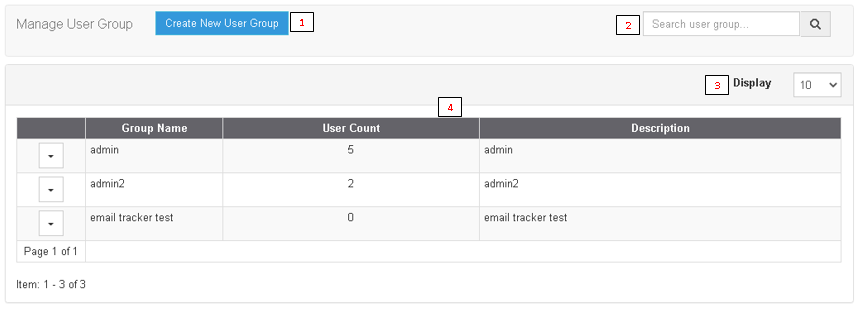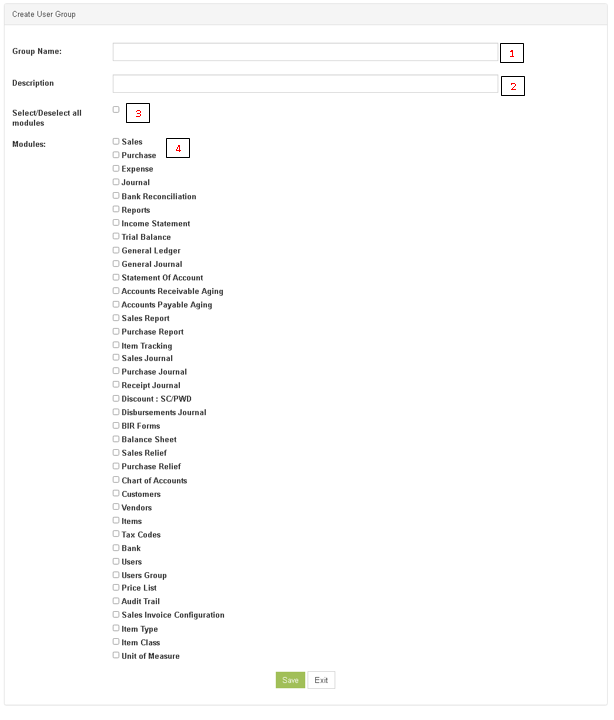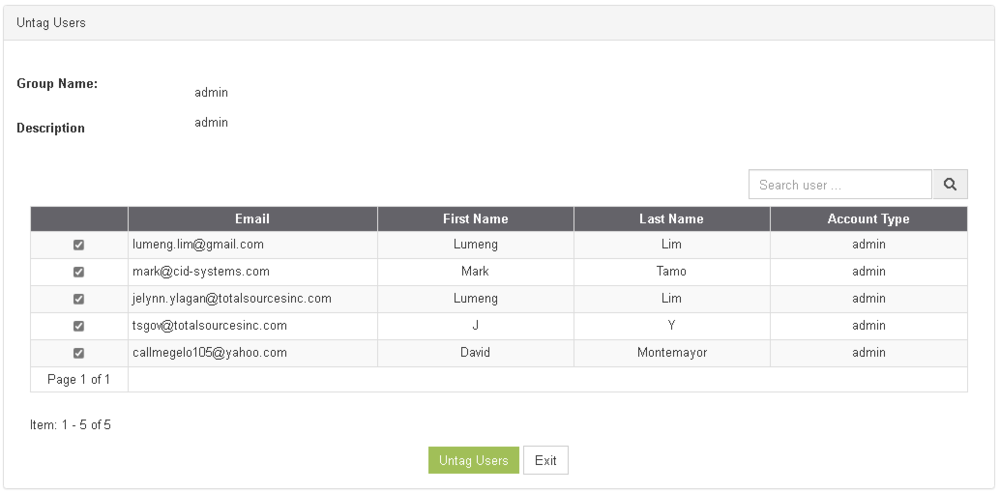You are viewing an old version of this page. Return to the latest version.
Difference between revisions of "Pro Users Group Access"
(Tag: Visual edit) |
(Tag: Visual edit) |
||
| (2 intermediate revisions by the same user not shown) | |||
| Line 1: | Line 1: | ||
{{DISPLAYTITLE:Users Group Access}} | {{DISPLAYTITLE:Users Group Access}} | ||
| − | + | <div style="text-align: center;"> | |
| + | [[Pro Chart of Account|Chart of Account]] | [[Pro Customer|Customer]] | [[Pro Vendors|Vendors]] | [[Pro Items|Items]] | [[Pro Tax|Tax]] | [[Pro Users|Users]] | [[Pro Users Group Access|Users Group Access]] | [[Pro Bank|Bank]] | [[Pro Price List|Price List]] | [[Pro Sales Invoice Print|Sales Invoice Print]] | [[Oojeema Pro Users Group Access Job Aids|Users Group Access Job Aids]] | ||
| + | </div> | ||
==Users Group== | ==Users Group== | ||
<span style="color: rgb(51, 51, 51)">This maintenance screen allows the user to configure and add User Group on a specific User. This is also use to restrict the specific modules that a specific user can use.</span> | <span style="color: rgb(51, 51, 51)">This maintenance screen allows the user to configure and add User Group on a specific User. This is also use to restrict the specific modules that a specific user can use.</span> | ||
| + | |||
| + | ===== <span class="mw-headline" id="Requirements_before_using_Sales_Module" style="box-sizing: inherit;"><span class="mw-headline" id="Requirements_before_using_Sales_and_Service_Invoice" style="box-sizing: inherit;"><span class="mw-headline" id="Requirements_before_using_Sales_Module" style="box-sizing: inherit;"><span class="mw-headline" id="Requirements_before_using_Sales_Quotation" style="box-sizing: inherit;">Requirements before using Users Group Module</span></span></span></span> ===== | ||
| + | |||
| + | * The user should setup the following Maintenance Module in order to proceed on using the Users Group Access Module | ||
| + | *# [[Pro Users|Users]] | ||
| + | * For detailed instructions on how to setup the needed Maintenance Module, the user may visit the following Job Aid pages: | ||
| + | *# [[Oojeema Pro Users Group Access Job Aids|Users Group Access Job Aids]] | ||
| + | |||
| + | <br /> | ||
=====Users Group Menu List===== | =====Users Group Menu List===== | ||
| Line 31: | Line 42: | ||
=====Users Group Record Option List===== | =====Users Group Record Option List===== | ||
[[File:Pro Users Group Record Option List.png|center|thumb|121x121px|Users Group Record Option List]] | [[File:Pro Users Group Record Option List.png|center|thumb|121x121px|Users Group Record Option List]] | ||
| − | <br /> | + | Notes: |
| + | |||
| + | *After created a Users Group, the user may assign Users on a specific Users Group | ||
| + | **Assigning users to a users group can be also be done via [[Pro Users|Users]] Maintenance | ||
| + | *For further instructions on how to View , Assign and Unassign users, the user may visit the users group access list Job Aids which can be found [[Oojeema Pro Users Group Access Job Aids|here]]<br /> | ||
=====Adding Users Group===== | =====Adding Users Group===== | ||
| Line 58: | Line 73: | ||
|Tick/Untick | |Tick/Untick | ||
|} | |} | ||
| + | Notes: | ||
| + | |||
| + | *For detailed instructions on how to Add a Users Group Access List, the user may visit the Users Group Access List which can be found [[Oojeema Pro Users Group Access Job Aids|here]] | ||
=====Users Group View Record===== | =====Users Group View Record===== | ||
| Line 65: | Line 83: | ||
=====Tagging Users in User Group===== | =====Tagging Users in User Group===== | ||
[[File:Pro Users Group Tagging Users.png|center|thumb|1000x1000px|Users Group Tagging Users]] | [[File:Pro Users Group Tagging Users.png|center|thumb|1000x1000px|Users Group Tagging Users]] | ||
| − | <br /> | + | <br />Notes: |
| + | |||
| + | *For further Instructions on how to Assign/Unassign Users, the user may visit the Users Group Access List Job aids which can be found [[Oojeema Pro Users Group Access Job Aids|here]] | ||
=====Untagging Users in User Group===== | =====Untagging Users in User Group===== | ||
[[File:Pro Users Group Untagging Users.png|center|thumb|1000x1000px|Users Group Untagging Users]] | [[File:Pro Users Group Untagging Users.png|center|thumb|1000x1000px|Users Group Untagging Users]] | ||
| + | |||
| + | |||
| + | Notes: | ||
| + | |||
| + | *For further Instructions on how to Assign/Unassign Users, the user may visit the Users Group Access List Job aids which can be found [[Oojeema Pro Users Group Access Job Aids|here]] | ||
| + | |||
| + | <br /> | ||
| + | {| class="wikitable" style="box-sizing: inherit; border-collapse: collapse; border-spacing: 0px; background-color: rgb(248, 249, 250); font-size: 14px; color: rgb(34, 34, 34); margin: 1em 0px; border: 1px solid rgb(162, 169, 177); font-family: "Open Sans", Roboto, arial, sans-serif; font-style: normal; font-variant-ligatures: normal; font-variant-caps: normal; font-weight: 400; letter-spacing: normal; orphans: 2; text-align: start; text-transform: none; white-space: normal; widows: 2; word-spacing: 0px; -webkit-text-stroke-width: 0px; text-decoration-thickness: initial; text-decoration-style: initial; text-decoration-color: initial;" | ||
| + | ! colspan="2" style="background-color:rgb(234, 236, 240);text-align:center;" |'''Modules''' | ||
| + | |- style="box-sizing: inherit;" | ||
| + | | style="" |Maintenance | ||
| + | | style="" |[[Pro Chart of Account|Chart of Account]]<nowiki> | </nowiki>[[Pro Customer|Customer]]<nowiki> | </nowiki>[[Pro Vendors|Vendors]]<nowiki> | </nowiki>[[Pro Items|Items]]<nowiki> | </nowiki>[[Pro Tax|Tax]]<nowiki> | </nowiki>[[Pro Users|Users]]<nowiki> | </nowiki>[[Pro Users Group Access|Users Group Access]]<nowiki> | </nowiki>[[Pro Bank|Bank]]<nowiki> | </nowiki>[[Pro Price List|Price List]]<nowiki> | </nowiki>[[Pro Sales Invoice Print|Sales Invoice Print]] | ||
| + | |- style="box-sizing: inherit;" | ||
| + | | style="" |Sales | ||
| + | | style="" |[[Pro Sales|Sales]]<nowiki> | </nowiki>[[Pro Sales and Service Invoice|Sales and Service Invoice]]<nowiki> | </nowiki>[[Pro Receive Payments|Receive Payments]] | ||
| + | |- style="box-sizing: inherit;" | ||
| + | | style="" |Purchase | ||
| + | | style="" |[[Pro Purchase|Purchase]]<nowiki> | </nowiki>[[Pro Purchase Order|Purchase Order]]<nowiki> | </nowiki>[[Pro Issue Payment|Issue Payment]] | ||
| + | |- style="box-sizing: inherit;" | ||
| + | | style="" |Expense | ||
| + | | style="" |[[Pro Expense|Expense]]<nowiki> | </nowiki>[[Pro Expense Transaction|Expense Transaction]]<nowiki> | </nowiki>[[Pro Issue Payment Expense|Issue Payment Expense]] | ||
| + | |- style="box-sizing: inherit;" | ||
| + | | style="" |Journal | ||
| + | | style="" |[[Pro Journal|Journal]]<nowiki> | </nowiki>[[Pro Journal Voucher|Journal Voucher]] | ||
| + | |- style="box-sizing: inherit;" | ||
| + | | colspan="2" style="vertical-align:middle;text-align:center;" |'''Reports''' | ||
| + | |- style="box-sizing: inherit;" | ||
| + | | style="" |Financial Statements | ||
| + | | style="" |[[Pro Balance Sheet|Balance Sheet]]<nowiki> | </nowiki>[[Pro Income Statement|Income Statement]]<nowiki> | </nowiki>[[Pro Trial Balance|Trial Balance]]<nowiki> | </nowiki>[[Pro General Ledger|General Ledger]]<nowiki> | </nowiki>[[Pro General Journal|General Journal]]<nowiki> | </nowiki>[[Pro Statement of Account|Statement of Account]]<nowiki> | </nowiki>[[Pro Accounts Receivable Aging|Accounts Receivable Aging]]<nowiki> | </nowiki>[[Pro Accounts Payable Aging|Accounts Payable Aging]] | ||
| + | |- style="box-sizing: inherit;" | ||
| + | | style="" |Inventory Reports | ||
| + | | style="" |[[Pro Sales Report|Sales Report]]<nowiki> | </nowiki>[[Pro Purchase Report|Purchase Report]]<nowiki> | </nowiki>[[Pro Item Tracking|Item Tracking]] | ||
| + | |- style="box-sizing: inherit;" | ||
| + | | style="" |Tracking Reports | ||
| + | | style="" |[[Pro Audit Trail|Audit Trail]] | ||
| + | |- style="box-sizing: inherit;" | ||
| + | | style="" |Tax Reports | ||
| + | | style="" |[[Pro Sales Journal|Sales Journal]]<nowiki> | </nowiki>[[Pro Purchase Journal|Purchase Journal]]<nowiki> | </nowiki>[[Pro Receipt Journal|Receipt Journal]]<nowiki> | </nowiki>[[Pro Discount Senior and PWD|Discount Senior and PWD]]<nowiki> | </nowiki>[[Pro Disbursement Journal|Disbursement Journal]]<nowiki> | </nowiki>[[Pro BIR Form 0605|BIR Form 0605]]<nowiki> | </nowiki>[[Pro BIR Form 0619E|BIR Form 0619E]]<nowiki> | </nowiki>[[Pro BIR Form 2550M|BIR Form 2550M]]<nowiki> | </nowiki>[[Pro BIR Form 2550Q|BIR Form 2550Q]]<nowiki> | </nowiki>[[Pro BIR Form 2551M|BIR Form 2551M]]<nowiki> | </nowiki>[[Pro BIR Form 2551Q|BIR Form 2551Q]]<nowiki> | </nowiki>[[Pro BIR Form 1601E|BIR Form 1601E]]<nowiki> | </nowiki>[[Pro BIR Form 1601EQ|BIR Form 1601EQ]]<nowiki> | </nowiki>[[Pro BIR Form 1604E|BIR Form 1604E]]<nowiki> | </nowiki>[[Pro Sales Relief|Sales Relief]]<nowiki> | </nowiki>[[Pro Purchase Relief|Purchase Relief]] | ||
| + | |- style="box-sizing: inherit;" | ||
| + | | colspan="2" style="vertical-align:middle;text-align:center;" |'''Job Aid Modules''' | ||
| + | |- style="box-sizing: inherit;" | ||
| + | | style="" |Maintenance Aids | ||
| + | | style="" |[[Oojeema Pro Chart of Accounts Job Aids|Chart of Accounts Job Aids]]<nowiki> | </nowiki>[[Oojeema Pro Customers Job Aids|Customers Job Aids]]<nowiki> | </nowiki>[[Oojeema Pro Vendors Job Aids|Vendors Job Aids]]<nowiki> | </nowiki>[[Oojeema Pro Items Job Aids|Items Job Aids]]<nowiki> | </nowiki>[[Oojeema Pro Tax Job Aids|Tax Job Aids]]<nowiki> | </nowiki>[[Oojeema Pro Users Job Aids|Users Job Aids]]<nowiki> | </nowiki>[[Oojeema Pro Users Group Access Job Aids|Users Group Access Job Aids]]<nowiki> | </nowiki>[[Oojeema Pro Bank Job Aids|Bank Job Aids]]<nowiki> | </nowiki>[[Oojeema Pro Price List Job Aids|Price List Job Aids]]<nowiki> | </nowiki>[[Oojeema Pro Sales Invoice Print Job Aids|Sales Invoice Print Job Aids]]<nowiki> | </nowiki>[[Oojeema Pro Update User Profile Job Aids|Update User Profile Job Aids]]<nowiki> | </nowiki>[[Oojeema Pro Feedback Job Aids|Feedback Job Aids]] | ||
| + | |- style="box-sizing: inherit;" | ||
| + | | style="" |Sales Aids | ||
| + | | style="" |[[Oojeema Pro Sales Job Aids|Sales Job Aids]] | ||
| + | |- style="box-sizing: inherit;" | ||
| + | | style="" |Purchase Aids | ||
| + | | style="" |[[Oojeema Pro Purchase Job Aids|Purchase Job Aids]] | ||
| + | |- style="box-sizing: inherit;" | ||
| + | | style="" |Expense Aids | ||
| + | | style="" |[[Oojeema Pro Expense Job Aids|Expense Job Aids]] | ||
| + | |- style="box-sizing: inherit;" | ||
| + | | style="" |Journal Aids | ||
| + | | style="" |[[Oojeema Pro Journal Job Aids|Journal Job Aids]] | ||
| + | |- style="box-sizing: inherit;" | ||
| + | | colspan="2" style="vertical-align:middle;text-align:center;" |'''Reports Job Aids''' | ||
| + | |- style="box-sizing: inherit;" | ||
| + | | style="" |Financial Statements | ||
| + | | style="" |[[Pro Balance Sheet Job Aids|Balance Sheet Job Aids]]<nowiki> | </nowiki>[[Pro Income Statement Job Aids|Income Statement Job Aids]]<nowiki> | </nowiki>[[Pro Trial Balance Job Aids|Trial Balance Job Aids]]<nowiki> | </nowiki>[[Pro General Ledger Job Aids|General Ledger Job Aids]]<nowiki> | </nowiki>[[Pro General Journal Job Aids|General Journal Job Aids]]<nowiki> | </nowiki>[[Pro Statement of Account Job Aids|Statement of Account Job Aids]]<nowiki> | </nowiki>[[Pro Accounts Receivable Aging Job Aids|Accounts Receivable Aging Job Aids]]<nowiki> | </nowiki>[[Pro Accounts Payable Aging Job Aids|Accounts Payable Aging Job Aids]] | ||
| + | |- style="box-sizing: inherit;" | ||
| + | | style="" |Inventory Reports | ||
| + | | style="" |[[Pro Sales Report Job Aids|Sales Report Job Aids]]<nowiki> | </nowiki>[[Pro Purchase Report Job Aids|Purchase Report Job Aids]]<nowiki> | </nowiki>[[Pro Item Tracking Job Aids|Item Tracking Job Aids]] | ||
| + | |- style="box-sizing: inherit;" | ||
| + | | style="" |Tracking Reports | ||
| + | | style="" |[[Pro Audit Trail Job Aids|Audit Trail Job Aids]] | ||
| + | |- style="box-sizing: inherit;" | ||
| + | | style="" |Tax Reports | ||
| + | | style="" |[[Pro Sales Journal Job Aids|Sales Journal Job Aids]]<nowiki> | </nowiki>[[Pro Purchase Journal Job Aids|Purchase Journal Job Aids]]<nowiki> | </nowiki>[[Pro Receipt Journal Job Aids|Receipt Journal Job Aids]]<nowiki> | </nowiki>[[Pro Discount Senior and PWD Job Aids|Discount Senior and PWD Job Aids]]<nowiki> | </nowiki>[[Pro Disbursement Journal Job Aids|Disbursement Journal Job Aids]]<nowiki> | </nowiki>[[Pro BIR Form 0605 Job Aids|BIR Form 0605 Job Aids]]<nowiki> | </nowiki>[[Pro BIR Form 0619E Job Aids|BIR Form 0619E Job Aids]]<nowiki> | </nowiki>[[Pro BIR Form 1601E Job Aids|BIR Form 1601E Job Aids]]<nowiki> | </nowiki>[[Pro BIR Form 1601EQ Job Aids|BIR Form 1601EQ Job Aids]]<nowiki> | </nowiki>[[Pro BIR Form 1604E Job Aids|BIR Form 1604E Job Aids]]<nowiki> | </nowiki>[[Pro Sales Relief Job Aids|Sales Relief Job Aids]]<nowiki> | </nowiki>[[Pro Purchase Relief Job Aids|Purchase Relief Job Aids]] | ||
| + | |} | ||
<br /> | <br /> | ||
Latest revision as of 13:54, 4 August 2021
Chart of Account | Customer | Vendors | Items | Tax | Users | Users Group Access | Bank | Price List | Sales Invoice Print | Users Group Access Job Aids
Contents
Users Group
This maintenance screen allows the user to configure and add User Group on a specific User. This is also use to restrict the specific modules that a specific user can use.
Requirements before using Users Group Module
- The user should setup the following Maintenance Module in order to proceed on using the Users Group Access Module
- For detailed instructions on how to setup the needed Maintenance Module, the user may visit the following Job Aid pages:
Users Group Menu List
| Field | Description | Expected Output |
|---|---|---|
| 1. Create New User Group | Allows the user to Create a New User Group | Users Group Create Module |
| 2. Search Bar | Allows the user to search for an Users Group Record | Alphanumeric |
| 3. Display | Allows the user to filter the number of records to viewed on one page | 10/15/20/50/100 |
| 4. Users Group Record List | List of Records of the Users Group based from their Group Name, User Count and Description | Users Group List from Users Group Maintenance Module |
Users Group Record Option List
Notes:
- After created a Users Group, the user may assign Users on a specific Users Group
- Assigning users to a users group can be also be done via Users Maintenance
- For further instructions on how to View , Assign and Unassign users, the user may visit the users group access list Job Aids which can be found here
Adding Users Group
| Field | Description | Expected Output |
|---|---|---|
| 1. Group Name | Users Group Name | Alphanumeric |
| 2. Description | Description of the Users Group | Alphanumeric |
| 3. Select/Deselect All Modules | Allows the user to grant/ungrant the all the access of modules on a particular Users Group | Tick/Untick |
| 4. Modules | Allowing the Users Group to view or hid the functions on each module | Tick/Untick |
Notes:
- For detailed instructions on how to Add a Users Group Access List, the user may visit the Users Group Access List which can be found here
Users Group View Record
Tagging Users in User Group
Notes:
- For further Instructions on how to Assign/Unassign Users, the user may visit the Users Group Access List Job aids which can be found here
Untagging Users in User Group
Notes:
- For further Instructions on how to Assign/Unassign Users, the user may visit the Users Group Access List Job aids which can be found here