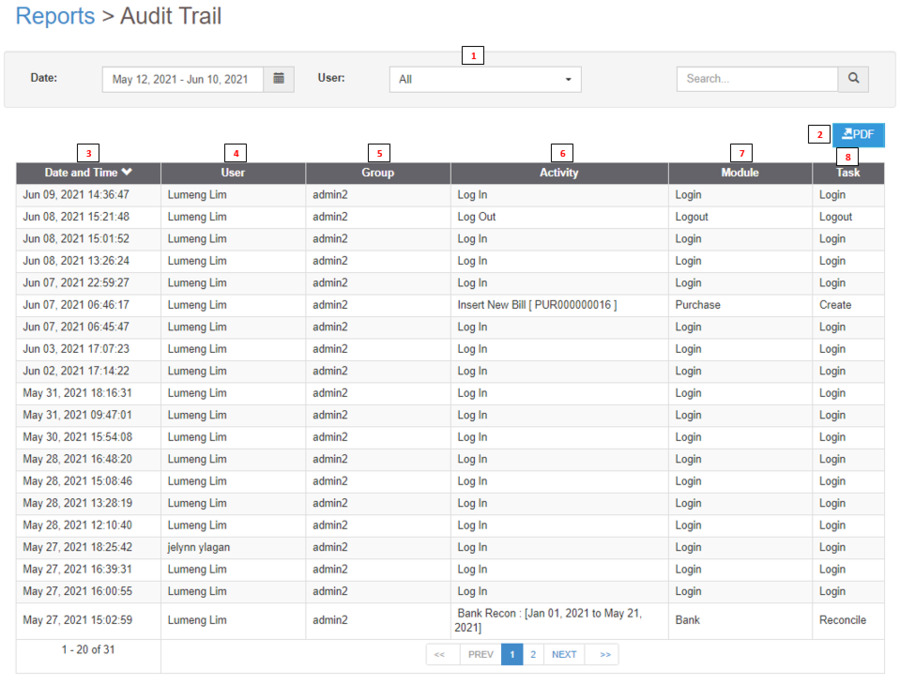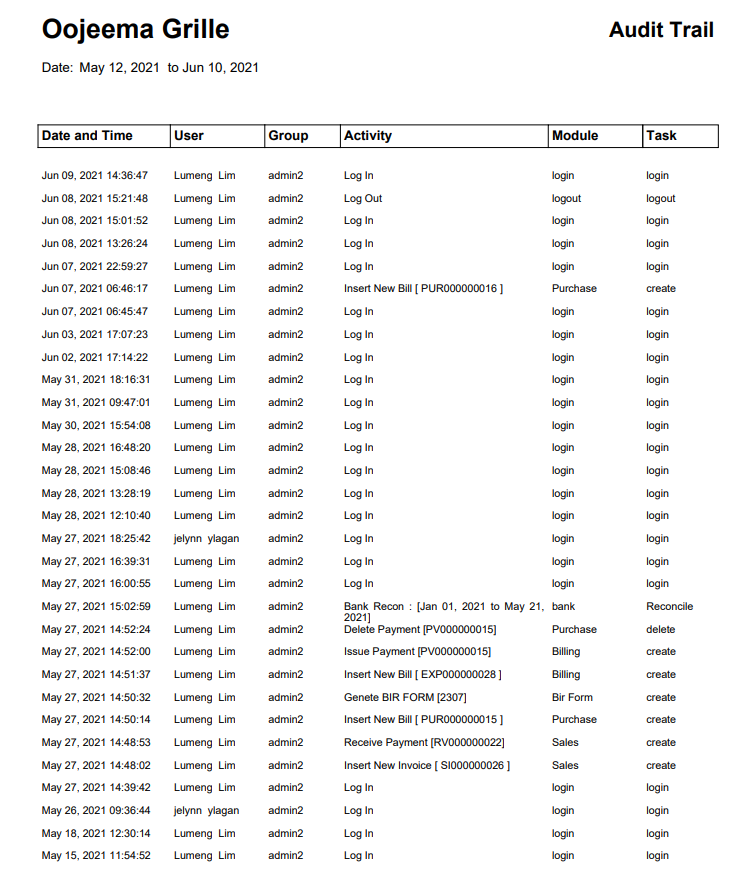You are viewing an old version of this page. Return to the latest version.
Difference between revisions of "Pro Audit Trail"
(Tag: Visual edit) |
(Tag: Visual edit) |
||
| Line 37: | Line 37: | ||
Notes: | Notes: | ||
| − | * | + | *For further instructions on how to filter and export an audit trail record, the user may visit the Audit Trail Job Aids which can be found [[Pro Audit Trail Job Aids|here]] |
=====Audit Trail Export===== | =====Audit Trail Export===== | ||
| Line 43: | Line 43: | ||
Notes: | Notes: | ||
| − | * For further instructions on how to Export an Audit Trail report, the user may visit the Audit Trail Job Aids which can be found [[Pro Audit Trail Job Aids|here]]<br /> | + | *For further instructions on how to Export an Audit Trail report, the user may visit the Audit Trail Job Aids which can be found [[Pro Audit Trail Job Aids|here]]<br /> |
{| class="wikitable" style="box-sizing: inherit; border-collapse: collapse; border-spacing: 0px; background-color: rgb(248, 249, 250); font-size: 14px; color: rgb(34, 34, 34); margin: 1em 0px; border: 1px solid rgb(162, 169, 177); font-family: "Open Sans", Roboto, arial, sans-serif; font-style: normal; font-variant-ligatures: normal; font-variant-caps: normal; font-weight: 400; letter-spacing: normal; orphans: 2; text-align: start; text-transform: none; white-space: normal; widows: 2; word-spacing: 0px; -webkit-text-stroke-width: 0px; text-decoration-thickness: initial; text-decoration-style: initial; text-decoration-color: initial;" | {| class="wikitable" style="box-sizing: inherit; border-collapse: collapse; border-spacing: 0px; background-color: rgb(248, 249, 250); font-size: 14px; color: rgb(34, 34, 34); margin: 1em 0px; border: 1px solid rgb(162, 169, 177); font-family: "Open Sans", Roboto, arial, sans-serif; font-style: normal; font-variant-ligatures: normal; font-variant-caps: normal; font-weight: 400; letter-spacing: normal; orphans: 2; text-align: start; text-transform: none; white-space: normal; widows: 2; word-spacing: 0px; -webkit-text-stroke-width: 0px; text-decoration-thickness: initial; text-decoration-style: initial; text-decoration-color: initial;" | ||
Latest revision as of 10:35, 13 August 2021
Audit Trail
Audit Trail refers to the reports on how a specific user/s performing a task on a real time basis.
| Field | Description |
|---|---|
| 1.Record Filter | Set of Filter record for precise search of records |
| 2.Export(PDF) | Allows the user to Export Trail records into PDF format |
| 3.Date and Time | The exact Date and Time when the task is done by the user. |
| 4.User | the user commit the task |
| 5.Group | User group where the user is currently assigned |
| 6.Activity | The detailed activity done by the user |
| 7.Module | The module affected by the activity |
| 8.Task | General task committed aligned with the activity |
Notes:
- For further instructions on how to filter and export an audit trail record, the user may visit the Audit Trail Job Aids which can be found here
Audit Trail Export
Notes:
- For further instructions on how to Export an Audit Trail report, the user may visit the Audit Trail Job Aids which can be found here