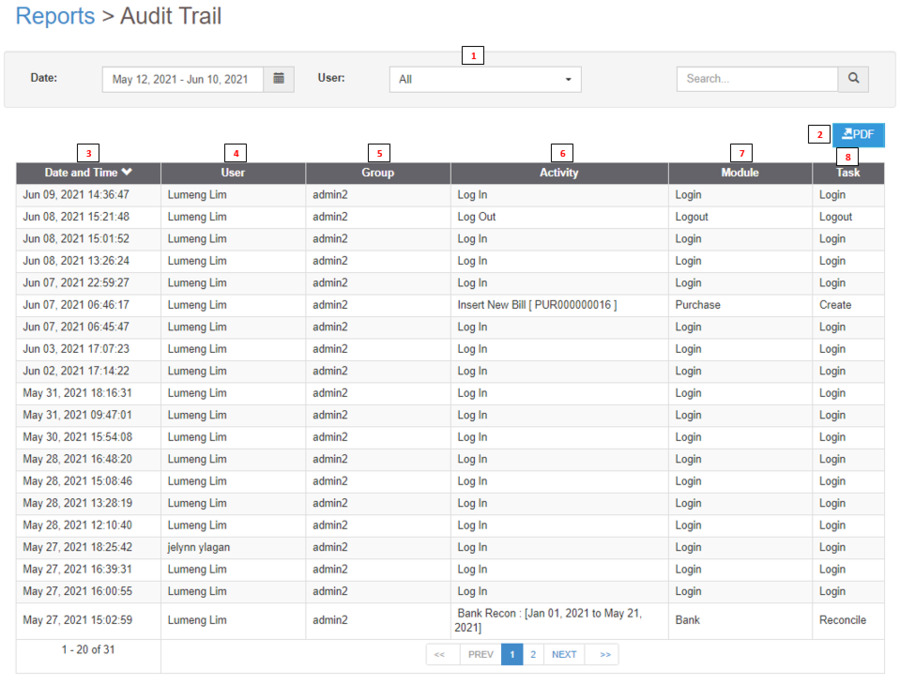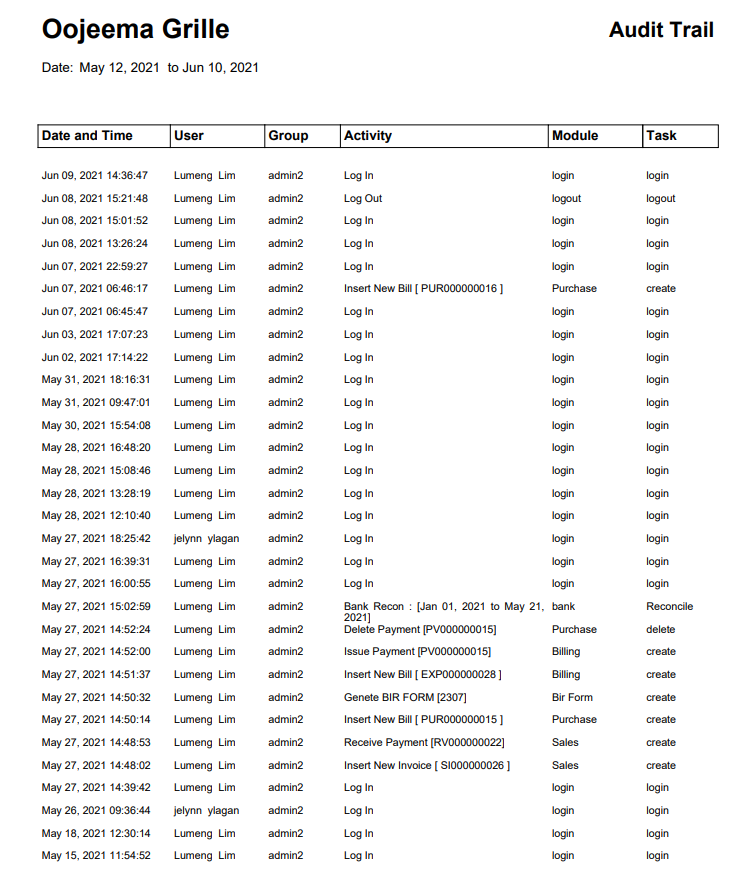You are viewing an old version of this page. Return to the latest version.
Difference between revisions of "Pro Audit Trail"
(Tag: 2017 source edit) |
(Tag: Visual edit) |
||
| Line 35: | Line 35: | ||
|General task committed aligned with the activity | |General task committed aligned with the activity | ||
|} | |} | ||
| + | Notes: | ||
| + | |||
| + | * | ||
=====Audit Trail Export===== | =====Audit Trail Export===== | ||
[[File:Pro Audit Trail Export.png|center|thumb|869x869px|Audit Trail Transport]] | [[File:Pro Audit Trail Export.png|center|thumb|869x869px|Audit Trail Transport]] | ||
| − | <br /> | + | Notes: |
| + | |||
| + | * For further instructions on how to Export an Audit Trail report, the user may visit the Audit Trail Job Aids which can be found [[Pro Audit Trail Job Aids|here]]<br /> | ||
| + | |||
{| class="wikitable" style="box-sizing: inherit; border-collapse: collapse; border-spacing: 0px; background-color: rgb(248, 249, 250); font-size: 14px; color: rgb(34, 34, 34); margin: 1em 0px; border: 1px solid rgb(162, 169, 177); font-family: "Open Sans", Roboto, arial, sans-serif; font-style: normal; font-variant-ligatures: normal; font-variant-caps: normal; font-weight: 400; letter-spacing: normal; orphans: 2; text-align: start; text-transform: none; white-space: normal; widows: 2; word-spacing: 0px; -webkit-text-stroke-width: 0px; text-decoration-thickness: initial; text-decoration-style: initial; text-decoration-color: initial;" | {| class="wikitable" style="box-sizing: inherit; border-collapse: collapse; border-spacing: 0px; background-color: rgb(248, 249, 250); font-size: 14px; color: rgb(34, 34, 34); margin: 1em 0px; border: 1px solid rgb(162, 169, 177); font-family: "Open Sans", Roboto, arial, sans-serif; font-style: normal; font-variant-ligatures: normal; font-variant-caps: normal; font-weight: 400; letter-spacing: normal; orphans: 2; text-align: start; text-transform: none; white-space: normal; widows: 2; word-spacing: 0px; -webkit-text-stroke-width: 0px; text-decoration-thickness: initial; text-decoration-style: initial; text-decoration-color: initial;" | ||
! colspan="2" style="background-color:rgb(234, 236, 240);text-align:center;" |'''Modules''' | ! colspan="2" style="background-color:rgb(234, 236, 240);text-align:center;" |'''Modules''' | ||
Revision as of 10:29, 13 August 2021
Audit Trail
Audit Trail refers to the reports on how a specific user/s performing a task on a real time basis.
| Field | Description |
|---|---|
| 1.Record Filter | Set of Filter record for precise search of records |
| 2.Export(PDF) | Allows the user to Export Trail records into PDF format |
| 3.Date and Time | The exact Date and Time when the task is done by the user. |
| 4.User | the user commit the task |
| 5.Group | User group where the user is currently assigned |
| 6.Activity | The detailed activity done by the user |
| 7.Module | The module affected by the activity |
| 8.Task | General task committed aligned with the activity |
Notes:
Audit Trail Export
Notes:
- For further instructions on how to Export an Audit Trail report, the user may visit the Audit Trail Job Aids which can be found here