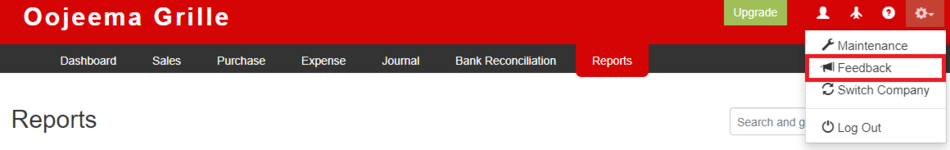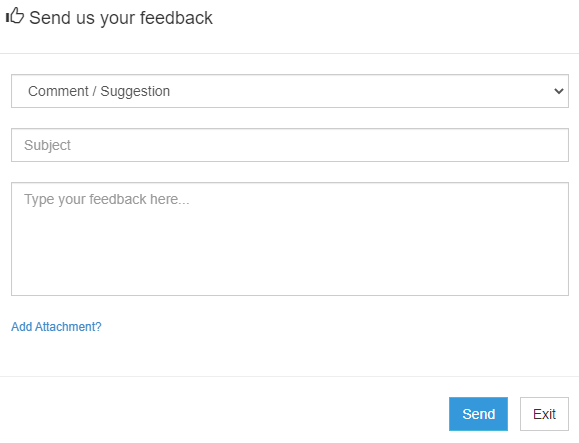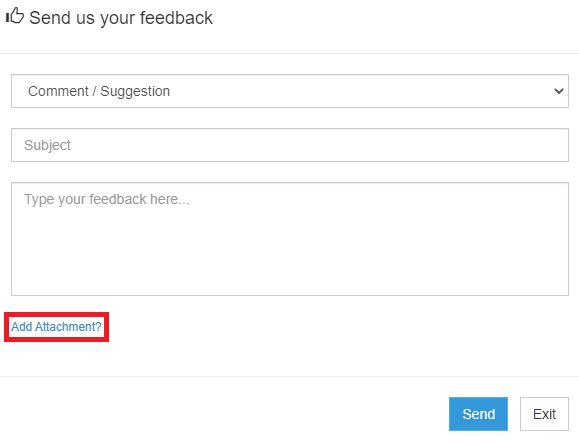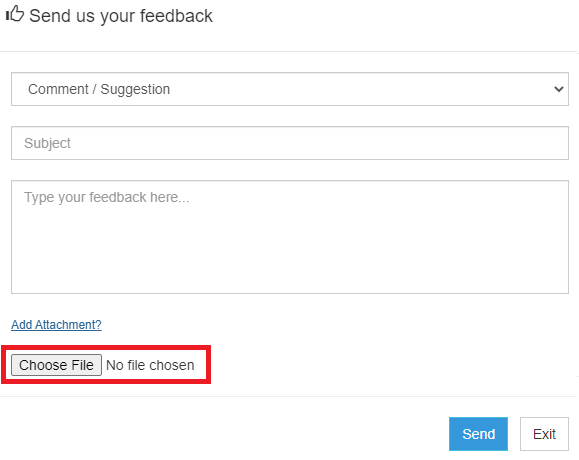No categories assigned
Feedback Job Aids
-
- Last edited 4 years ago by Gelo
-
Feedback
Giving Feedback to the system
- On the Main Menu, click the Gear Icon then choose Feedback
- Under Feedback Menu, Fill up the necessary fields
- The user has an option to Add an Attachment, Click Add Attachment
- Click Choose File, then choose the file that need to attached
- The user has an option to Add an Attachment, Click Add Attachment
- Click Send